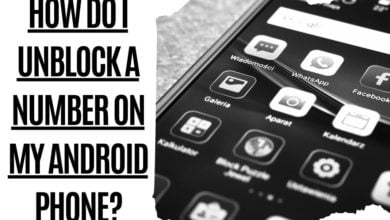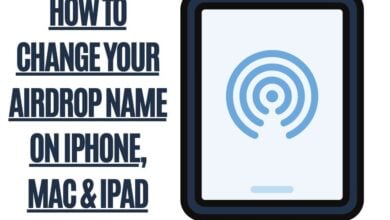How to Find an IP Address on a Mac?

Looking for how to find an IP address on a mac? IP addresses are essential pieces of data used to identify computers online. They’re often referred to as “home addresses” because most people use them to access the web from within their homes. But there’s much more to IP addresses than just providing a way for someone to connect to the Internet.
The IP address assigned to each device on a network tells the rest of the devices on the Network exactly where to send those packets of information. For example, let’s say I’m sitting at my desk at work and want to look up some info on my laptop. My laptop connects to my office’s Wi-Fi network, and the connection goes through my office’s router, which assigns me an IP address. When I type www.google.com into my browser, my computer sends a packet containing a request to google.com to my office’s router. From there, the router forwards the request to the ISP that provides my office’s internet connection, which then routes the request to google.com.
If I wanted to change the settings on my router, I’d have to go to its configuration page and enter the correct IP address. And if I wanted to change my username and password on my office’s Wi-fi network, I’d have to do the same thing. Knowing your IP address and router address helps you troubleshoot problems, set up secure networks, and even control your privacy settings.
Methods for Identifying an IP Address on a Mac: Finding the IP Address of a Host Machine or Router
On a Mac, if you need to know your IP addresses, open System Preferences > Network > Connection (left side), then click on the name of your internet connection. Click “Advanced,” then select “TCP/IP,” and you will be able to view your PC’s Internet Protocol (IP) address and your router’s IP address.
- You can click the apple button near the top left corner of your computer’s screen.
- Next, click on System Preferences.
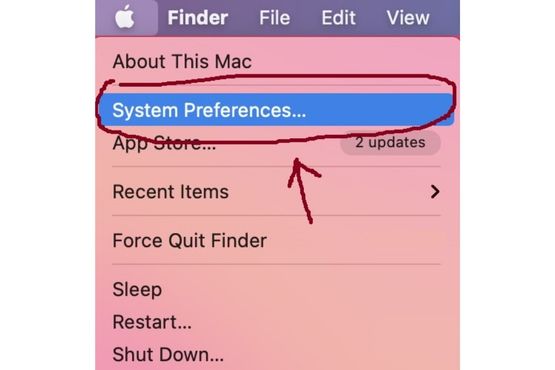
- Now, click Network.

To change your network settings, click on the WiFi icon (top-right), then pick Network from the menu. Now click Network Preferences.

- Now, choose which type of connection you want—Wifi or Ethernet. (You’ll need an ethernet cable for that).
You can get your computer’s IP addresses by clicking on the “Network” icon at the top right of your screen. It’s important to note that it’s your computer’s private IP number, not your public IP number.
- Click Advanced
- Click the Networking | TCP/IP button. This is the second dropdown menu across from the top header in the main window.

- Lastly, if you’re using a Windows operating system, you’ll see your PC’s IP address next to “IPv4 Addresses” and your router’s IPs next to “Routers.”

Private Vs. Public IP Address
Many things make up your online identity. Your email address, phone number, social media profile, and web browser are part of your digital footprint. But there’s one thing that defines you more than anything else — your IP address. This unique identifier lets people identify your device, whether it’s a laptop, desktop, tablet, smartphone, smartwatch, or gaming console, anywhere in the world. And it’s important because it allows computers and servers to communicate over the Internet, helping us access information and connect.
But just because something is visible doesn’t mean it’s easy to see. If you use a VPN, you might think you’re anonymous online, but anyone who knows where to look could still figure out who you are.
So what exactly makes up your IP address? Let’s take a closer look.
The Basics
Your IP address is comprised of four numbers separated by periods. For example, let’s say you’ve got a home wireless connection that uses a dynamic IP address assigned by your ISP. Here’s what that looks like:
192.168.0.2
That’s a lot of digits, so we’ll break down each part to help you understand what they represent.
First, 192 means this is an IPv4 address. The first three numbers tell you how many bits are used to store the data. In this case, those three numbers equal 4, meaning there are 4 bytes of data stored here.
Next, 168 represents the subnet mask. A subnet mask tells you how much of the IP address belongs to your local area network (LAN) and how much belongs to other networks. In this case, the subnet mask is 255.255.255.0, which means that every bit in the IP address is either 0 or 1. That means all the bits in the IP address are used to define the LAN.
Finally, 2 is the last digit. It indicates the host ID, which identifies your particular device. So when someone types in www.google.com into their web browser, they’re typing in 192.168.0.1.
If you have multiple devices connected to your home Wi-Fi network, you may also see a different number after the.2. Your router assigns each device its static IP address.
How Does My IP Change?
Your IP address changes when you change ISPs, move house, or switch routers. As long as you keep your old modem plugged into your current router, you should be able to continue accessing websites without any problems. However, if you want to change your IP address, you must research before making any significant moves.
You can check your IP address with a free service called WhatIsMyIp.net. Just enter your current IP address and click Go!
You can also use a traceroute tool to trace your computer’s path to a website. Then, press Enter.
This will show you the route taken by packets traveling between your computer and the site you requested. Each line shows the time it took for a packet to travel along a specific route. You can then compare the times to determine which route was the fastest.
Can you tell me What My IP Address is?
In addition to your private IP address, you also have a public IP address. Unlike your private IP address, which only works within your home network, your public IP address is shared across the Internet.
Anyone can access your public IP address using a web browser. And since most people don’t know how to secure their computers properly, hackers can quickly gain access to your personal information.
Fortunately, you can protect yourself against these attacks by signing up for a VPN. With a VPN, you create a virtual tunnel through which your traffic travels. When you connect to a VPN server, your computer acts like it’s located at the VPN server instead of your ISP. This makes it harder for attackers to intercept your communications.
Where Does my IP stand in terms of Security?
Your IP address is your identifier on the Internet. There is a unique number assigned to every Internet-connected device. Your public IP address is the address that devices on the internet users to communicate with your device. You can find your public IP address by searching for “find your public IP address” online. Everything you do online – from visiting websites to streaming videos – uses your IP address. While your IP address is necessary for internet communication, it is not secure information. Your ISP (internet service provider) knows your IP address and can see everything you do online. That’s why a VPN (a virtual private network) is essential to protect your privacy and keep your data secure.
Can a MAC Address tell you Anything Else?
The mac address is a code assigned to various devices in a Local Area Network (LAN). This code is used to identify the device in the Network and can be used to find the device’s IP address. The router uses the mac address to determine where to send data packets. The mac addresses of all devices in a LAN are typically stored in a table in the router. When you want to find the IP address of a device, you can use the mac address to look up the IP address in the router’s table.
Public vs. local IP address: which is which?

IP addresses are used to identify devices on a network. Every device has a unique IP address, like a home address. You can find your device’s IP address in the Settings menu.
Public IP addresses are assigned by your Internet Service Provider (ISP) and are used to identify your device on the Internet. Your ISP assigns you a public IP address when you connect to the Internet.
Local IP addresses are used to identify devices on your local Network. Your router assigns a local IP address to each device on your Network. You can usually find your router’s local IP address by looking in its documentation or web interface.
What is a MAC Address?

A Mac Address is a unique identifier for each device connected to a computer (or server). It’s a 12-character alphanumeric string that identifies the local hardware.IP addresses direct traffic to specific computers or servers on a LAN. They are 32 bits long. MAC addresses are used to identify devices on a network using the command prompt.
You Should know How to Get your Android IP address.
To find your IP address on Android, go to Settings > About Phone > Status. Your IP address will be mentioned under “IP address.”
IP address vs. MAC address
IP addresses and MAC addresses are two different types used in networks. An IP address is a private IP address assigned to a network interface, while a MAC address is used on a local area network (LAN) to identify a device on the Network. MAC addresses are used on a LAN because they are unique and can be used to identify a specific device. IP addresses are used in a broader area network (WAN) because they can be used to connect devices on different networks.
Methods for Locating a Mac’s IP Address
You can use the “Network Utility” application to trace an IP address on a Mac. First, open the “Network Utility” application and click on the “Info” tab. Next, click on the “TCP/IP” tab, and you will see your IP address next to “Router.” If you want to find the IP address of a website, enter the URL into the “Network Utility” application and click on the “Trace Route” tab.
How to Shield Your IP Address from Being Traced?

Websites and cybercriminals may trace your online activities by obtaining your public IP address. It’s a number assigned to every device connected to the Internet, like computers, smartphones, tablets, and routers. This unique identifier lets everyone see where you are, whether browsing the web or sending emails.
But while having a public IP address might seem convenient, it could be pretty dangerous. You never want someone to know your exact location, especially if you live somewhere with political unrest or violence. In those situations, knowing your IP address could put you in harm’s way.
So how do you protect yourself? Well, you can always go out and buy a different computer, smartphone, tablet, or router. Or you can download the VPN app and change your IP address whenever necessary.
VPN makes it easy to hide your actual IP address and keep others from tracking you online. With just one click, you’ll instantly connect to a secure VPN tunnel that scrambles your data and changes your IP address.
Now you know how to find an IP address on a mac; Please share your thoughts in the comments section below.