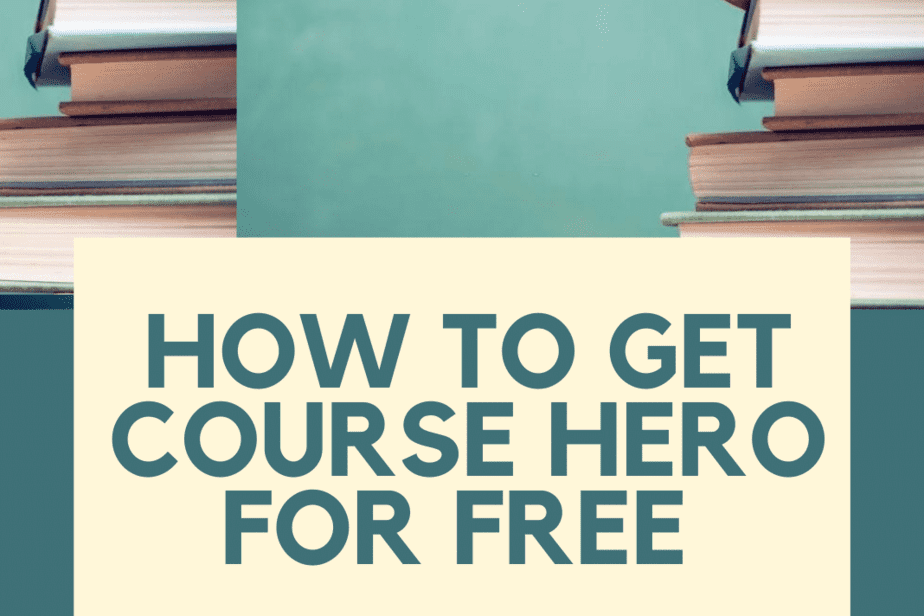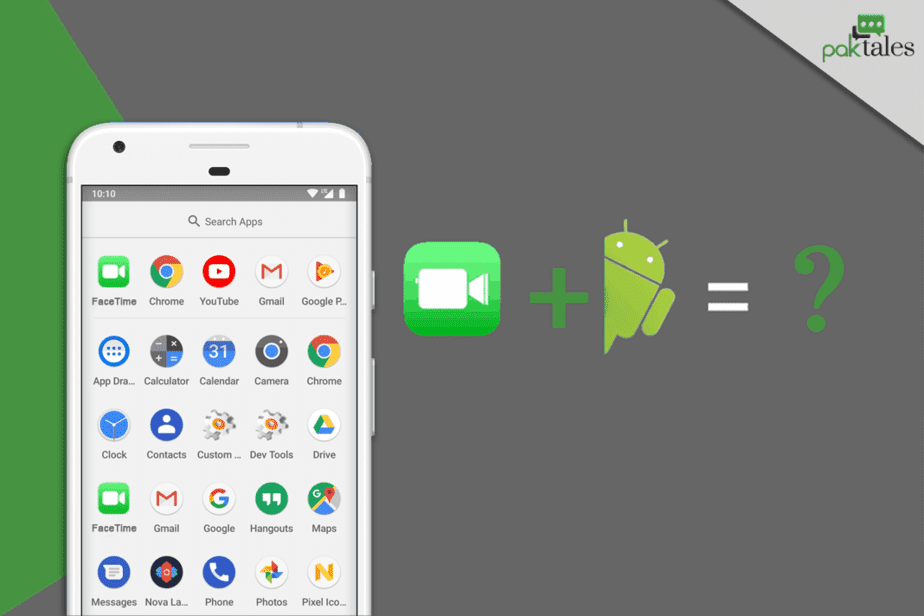How to Change Your PTCL WIFI Password ?

Looking for how to change PTCL WIFI password? PTCL is Pakistan’s leading broadband service provider. They offer high-speed internet, TV, and phone services to over 20 million customers across the country. Their customer service is available 24/7 for any assistance you may need. With PTCL Broadband Services, you can enjoy all your favorite shows on-demand with crystal clear picture quality and sound without buffering or loading time delays. You can also experience uninterrupted HD video streaming of your favorite movies and TV shows right at home or on the go! Plus we will also discuss how to find your PTCL IP address.
How do I change my PTCL WI-FI password?
Pakistan Telecommunication Company Limited is the most commonly used internet network in Pakistan. When you buy the New Charji or Install the New Wi-Fi Modem you want to enter new wifi passwords. For privacy reasons you won’t share your wireless access with anyone, you don’t want them using that address.
Steps for Changing Your PTCL WiFi Password
If you want to know how to reset your PTCL WiFi password, follow these steps. The following are the procedures for changing your PTCL Wi-Fi password:
Open the web browser
You must first open your web browser, which you use on a regular basis, such as Google Chrome, Mozilla Firefox, Internet Explorer, or Opera.
Then Type your IP address In the Search bar
When you open your Web browser, you’ll see a search bar at the top. On the search bar, type your IP address and hit Enter. All PTCL broadband users will have the same IP address, 192.168.1.1, regardless of their location or ISP name. For some new modem users on PTCL networks, the IP address is 192.168.10.1 (new modem users).
Enter the modem username and password
When you press the enter key, you’ll see a message like the one below:
“The server 192.168.1.1 is asking for your user and pass,” the message stated. The server appears to be a DSL Router.”

You must input your PTCL modem’s username and password. The majority of the time, the username and password are “admin,” although this may vary. If your PTCL Broadband modem’s username and password are not “admin,” check them on the back of the box.
Navigate to the PTCL Admin Panel

When you log in to your modem with the username and password provided by PTCL, you’ll see an admin panel. You may check out all of your PTCL modem settings from this admin interface. On the admin panel’s left side, you’ll find Wireless as one of the choices. Click on the Wireless option.
Click the Security option
You must click on Security from the list of options. After you click on security, the admin panel on the right side will display a comprehensive form. At the bottom of this form, there is a WPA/WAPI passphrase bar option.
Change Your Passwords
If you see a WPA/WAPI passphrase bar option, click on it to update your Wi-Fi password. After clicking it, type in a “set a new password” you wish. The bottom of this form has an Apply button. To change your PTCL Wi-Fi password, click the “Apply” button.

Your PTCL Wi-Fi router will restart, and your new PTCL Wi-Fi router password will be updated immediately after you click Apply. If you want to utilize PTCL Wi-Fi, your phone or tablet must be updated with a new wi-fi password. You can change your Wi-Fi password at any time by following the above steps. Simply follow the procedures outlined above anytime you detect that someone is using your Wi-Fi.
Frequently Asked Questions
How do I change my PTCL WiFi password from Android?
- Connect your Android device to the PTCL WiFi
- Open your browser and go to http://192.168.1.1/
- Enter the admin username and password
- Click on Wireless Settings
- Change SSID or change password
- Save changes by clicking on Apply, then click on OK
- Disconnect from the PTCL WiFi network with the same steps as above 192.168.1.1 but this time you will need to enter a new username and password for security purposes (example – pakistan123456). This is because you are now connecting with an unsecured connection that anyone can use if they know how to connect! You should only reconnect once you have changed your wireless settings back in step 5b.”
- If you want to disconnect from the internet completely, click on “Forget Network” at bottom of the screen, then close the browser window.”
- To reconnect simply open up your browser again and re-enter 192.168.1.1 into address bar followed by pakistan123456 for both Username & Password fields respectively.”
What is a PTCL Router IP?
A PTCL router IP address is the public-facing IP address of the PTCL modem that connects to your internet service provider. The default password for accessing your PTCL router is “admin”
How can I log into the PTCL router without a password?
1. Try to log in using the default username and password, that is an admin in most cases
2. Check your router documentation for a reset button or other ways of accessing it
3. Reset the router by unplugging it from power for 30 seconds, plugging it back in, and then logging into it as described above
4. Contact PTCL customer service if you are still unable to log in after following these steps
5. Update your router’s firmware if you haven’t already done so recently (you can do this through the interface)
6. If none of those solutions work, contact PTCL customer service again and ask them what else they recommend doing to access your account without a password.
Conclusion
Have you ever forgotten your PTCL wifi password? There are lots of reasons why this could happen, but it’s not too complicated to solve, here is how to change ptcl WIFI password on your PTCL modem by following the above-mentioned steps. If after reading these instructions and following them step by step you still cannot get your PTCL password change, then please contact PTCL Helpline call toll-free: 080080800 or 1218.