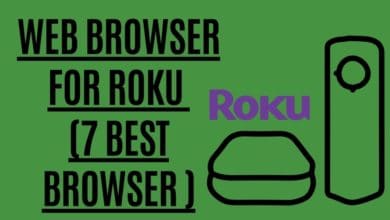12 Best FM Transmitter Apps for Android

Are you Looking for an FM transmitter app? The dominance of smartphones in today’s society is not exactly a well-kept secret. And with that takeover, many classic features and functions of older devices have been replaced by more modern – and in some cases, more convenient – alternatives. One such casualty of the smartphone revolution is the FM radio transmitter. This function was once standard on most cell phones but has gradually disappeared as phone manufacturers, and service providers focus on other features (like streaming music or customized news) to attract consumers.
FM transmitter Apps For Smartphones
Fortunately, several excellent FM transmitter apps for Android are available for those who still appreciate the convenience and nostalgia of listening to local FM radio stations on their phones. This article will discuss why these apps are essential, share a list of the 12 best FM transmitter apps for Android, and offer a brief review of each app. So if you’re looking for an easy way to keep up with your favorite stations – even offline – read on!
NextRadio Free Live FM Radio
If you’re looking for a great way to listen to your local radio stations, look no further than the NextRadio Free Live FM Radio app. This app allows you to listen to your favorite local stations without using any data or an internet connection. Download and install the app, and you’re good to go!

However, you won’t be able to use this program until the FM receiver chip on your phone is enabled. Unfortunately, there’s not much you can do about that. But for those who can use it, NextRadio is a great way to keep up with the latest news and weather reports or relax and listen to classical music.
However, there are some restrictions associated with this program- namely that only wired headphones will work due its the medium through which signals reach our ears, like this making them perfect listening material during long flights where providing entertainment isn’t possible.
NextRadio Free Live FM Radio is an excellent option if you’re searching for an app that doesn’t drain your data plan or battery but gives you access to great local radio stations.
Download from Google Play Store
Spirit2
If you’re looking for an app that will allow you to transmit your favorite FM radio stations directly to your smartphone, then try the Spirit2 app. This app is like NextRadio, except it needs an Android smartphone rooted to work.
The app uses your phone’s FM receiver chip to let you listen to local radio stations. To do this, you’ll need to use an earbud or headphone cord as an antenna.

If you’re interested in trying out the Spirit2 app, check if your smartphone is compatible. Otherwise, you won’t be able to use the app.
You can find a list of compatible devices on the developer’s website.
The app is also available in a pro version, which removes the ads and unlocks some additional features like Equalizer, Effects, Recording, BT A2DP, and Visualizer. The pro version costs $4.99.
While the Spirit2 app has some advantages over similar apps, there are also some drawbacks. One major problem is that you need to have your Android smartphone rooted to use the app. To utilize it, your phone must be jailbroken or unlocked. The software has been removed from the Google Play store; thus, sideloading is required.
If you’re willing to overlook these drawbacks, then the Spirit2 app might be a good option. Otherwise, consider one of the other available FM transmitter apps.
Radio FM
Radio FM is the perfect app for those who love listening to radio stations but don’t have an FM transmitter. With this app, you may tune in to your preferred local stations even when you don’t have access to the internet or a data connection.

It also offers a wide variety of global stations, making it the perfect app for anyone who loves listening to radio stations worldwide.
Some of its key features include:
- A wide variety of global stations to choose from
- Real Radio, with all the bells and whistles
- Ad-free and completely free
So if you’re looking for an app that will let you listen to your favorite radio stations without a data connection or over-the-air internet, Radio FM is a perfect choice.
Download From Google Play Store
Simple Radio: Live FM AM Radio
Trying to find the best Android app that streams radio stations? Look no more than Simple Radio! This app’s straightforward layout makes it ideal for anybody who wants a simple and fast method to tune in to their preferred FM or AM channels.

There is no requirement for registration or sign-in to download and begin listening.! Simple Radio also offers quick tuning for maximum enjoyment, including several recommended broadcasters so you can explore new stations and genres.
However, one downside is that there is currently no alarm clock feature. Nonetheless, Simple Radio is an excellent option if searching for a clean and user-friendly radio app!
Download from Google Play Store
TuneIn Radio
FM transmitters can be a great way to improve the sound quality of your music while driving. The TuneIn Radio app is one transmitter that can stream music from your smartphone to your car stereo system.
The app supports Bluetooth and DC connections, making it easy to use. You can also set up your favorite radio stations for easy listening. The app is compact and does not take up much space on your device. With TuneIn Radio, you can easily manage your music while driving.

Some of the most notable features include a comprehensive list of radio stations, a user-friendly interface, and a variety of functions that make it easy to use.
Additionally, the app is available on a variety of platforms, making it accessible to a large number of users.
TuneIn Radio is an excellent choice for those who want to listen to their favorite radio stations on their mobile devices.
Download from Google Play Store
Stitcher
Stitcher Radio for Podcasts is the perfect app to use if you’re looking for an intuitive design and rich features.
The app quickly finds podcasts on various topics, including sports news, politics, science, and humor. Exciting is the function “user station,” which allows you to create a personalized radio channel.

The application is entirely free. It does not contain any advertising and offers unlimited downloads.
The app is top-rated among users and has received numerous awards for its rich features and ease of use. Downloading: 5 million + customers ratings: 3.8/5
Download for Google Play Store
Audials Play: Radio & Podcasts
Audials Play: Radio & Podcasts is a player app with over 100,000 radio stations. You can listen to all your music on your Android device!
Audials will find the best music based on their favorite singers or genres. Alternatively, you may choose a station from a different country or your local area. Just enter the desired station or singer, and the Audials will do the rest!

Podcasts are available, and you can select one on any subject that interests you. They are available for listening in any language. Audials is a music streaming app that allows you to stream to AirPlay receivers, a feature not many Android apps have.
With Audials, you can connect your smartphone to your desktop computer no matter where you are. It allows you to listen to your music on demand without transferring files manually.
Audials also provides an audio recording function for podcasts, online internet radio, and other streaming sources. This means you can listen to your favorite shows offline!
Whether you’re a casual listener or a serious music fan, Audials Play: Radio & Podcasts is the perfect app for you!
Download From Google Play Store
Car Home Ultra
This App is a multifunctional FM transmitter app that is perfect for use while driving. The App has many features, including a user-friendly interface, a detailed control system, and settings to customize.

You may use Car Home Ultra’s many features without taking your attention off the road. The App’s interface is straightforward, making it easy to use even on a budget smartphone.
Plus, all the functions (including the App itself) in Car Home Ultra are free to use. So download the App and enjoy a safer, more convenient driving experience today!
Download From Google Play Store
iHeartRadio
The iHeartRadio app is a great way to listen to your favorite artists wherever you are. With over 40 million downloads worldwide, it offers access to millions of tracks. It even gives you the option to discover new ones.
You can easily search for your favorite singer, song, genre, or album. And best of all, you don’t have to pay anything to download it.

You can also choose among genres like pop, rock, hip-hop, jazz, blues, reggae, world music, etc. If you’re looking for something specific, type “search.”
You can also follow your friends and artists and see what they’re listening to. They’ll receive notifications about your activity too.
The iHeartRadio mobile app is completely FREE to download and use. There are no charges ever.
Download From Google Play Store
radio.net
Radio.Net is a perfect radio app with an extensive catalog of online stations. There are around 30,000 stations in all. Also, it has a standard essential set of functions. The built-in filter system allows you to sort the radio by genre, language, country, and city.

The homepage provides the essential information you need: the last radio station you listened to, Recommendations, favorites, local radio stations near your location, and the Top-100 ranking.
The app is free and very user-friendly with multifunctional use.
Download from Google Play Store
Radio Online – PCRADIO
Radio Online – PCRADIO is an excellent app for listening to your favorite radio stations. With over 50,000 radio stations available, you’re sure to find something to listen to.
The app is easy to use and has a beautiful, minimalist design. Plus, it’s fast and lightweight, so that it won’t consume a lot of data or battery life. And if you’re on a slow internet connection, the app will still work great, thanks to the unique encoding of the radio streams.

When you first launch the app, it will automatically connect to the server and update the list of available radio stations.
So, whether you’re looking for your local station or something new, you’ll always be up-to-date. In addition, there is no cost associated with using this software. We mean, why not test it out? You might find your new favorite way to listen to the radio.
Download from Google Play Store
myTuner Radio App
myTuner Radio App lets you listen to live radio streaming worldwide on your android smartphone or tablet. With a modern, beautiful, and easy-to-use interface, myTuner gives you the best experience in listening to online internet radio and AM and FM radio.

myTuner Radio App is the perfect way to keep up with your favorite FM Radio shows and more than 1 million podcasts. You can choose between sports, news, play music, comedy, and more on FM Radio. Plus, you can keep listening to free FM radio online while using other apps.
So why wait? Install myTuner Radio App now and start listening to the best radio stations from all over the world!
Download from GooglePlay Store
How to Activate an FM Chip Hack?
The NextRadio application may automatically activate the FM Receiver Chip in your Android smartphone. If this app is unavailable for your phone, the manufacturer has disabled the chip entirely. The Spirit2 should work as an alternative if you’re still having issues.
If your phone does not have the NextRadio app, you can try the Spirit2 app to activate the FM Receiver chip.
- First, open the Google Play Store and search for “Spirit2 – FM Radio.”
- Once you have found the Spirit2 app, tap on it to open its page.
- On the app’s page, scroll down until you see a section that says “Supported devices.”
- Underneath the “Supported devices” section, you will see a list of devices supported by the Spirit2 app. Scroll through this list until you find your device.
- If your device is listed, tap on it to open an app description.
- After reading the description, if you want to install the Spirit2 app, tap on “Install.”
- Once the app is installed, open it.
- On the main page of the Spirit2 app, you will see a list of available radio stations.
Tap on the station that you want to listen to and enjoy!
How to Unlock the FM Radio Hidden on SmartPhone?
To unlock the hidden FM Tuner in your Android phone, you can either download the app NextRadio from the Google Play store or check to see if your phone has an FM tuner available. If the app is compatible with your Android smartphone, it will broadcast radio signals using the phone’s FM tuner. If not, then your phone doesn’t have an FM tuner.
Why do Smartphone Manufactures Don’t Offer FM Radio Enabled Handsets?
The world is moving towards smartphones, where everything is done digitally. We do almost everything on our smartphones now. But one thing you cannot do on most smartphones is listening to the online radio.
But while it might seem like a minor inconvenience, the lack of a radio feature on many smartphones is quite annoying. Especially considering how much people love listening to the radio. In fact, according to Nielsen research in 2019, nearly 50% of Americans say they enjoy listening to the radio daily. And the same study found that over half of those surveyed prefer to listen to the radio than to podcasts.
In addition, most smartphone owners think having access to online radio would improve their experience. So why aren’t their radios built into smartphones anymore?
According to Gartner Research, the market for mobile phone handsets declined slightly in 2018, dropping 2.3% worldwide. This decline was attributed to the rise of smart speakers and voice assistants. While it seems evident that consumers are opting for smart devices rather than traditional ones, this doesn’t mean that the radio is dead. There are still plenty of phones that offer FM Radio functionality.
Samsung’s flagship smartphone, the Samsung Galaxy Note 9, still offers FM Radio functionality. The S9+ model even includes a dedicated FM antenna. Other popular smartphones include the iPhone XR, iPhone 11 Pro Max, OnePlus 7T, Huawei Mate 20X, and Honor 10 Lite. All of these phones have FM Radio functionality.
So what gives? Why haven’t smartphones gotten rid of this outdated technology? Is it because the tech companies want to keep a hold on customers’ money? Or it’s too expensive to update older phones. Whatever the reason, it’s clear that FM Radio isn’t going anywhere anytime soon.
Do FM transmitter Apps work?
Many different FM transmitter apps are available for Android devices, but do they work? The answer is yes and no. Some apps will perform better than others, depending on your device’s built-in FM capabilities and the strength of the FM signal in your area. If you’re looking for a good FM transmitter app, we recommend checking out some options on this list. Radio is the best way to listen to music on your Android device, and it’s also a free and easy way to streaming app.
Conclusion:
Although the use of FM transmitter apps is declining, several great options are still available for Android users. These apps provide an easy and convenient way to listen to your favorite local FM radio stations without worrying about data usage or streaming quality. If you’re looking for a simple way to enjoy your favorite music or news broadcasts, check out some of the best FM transmitter apps for Android!