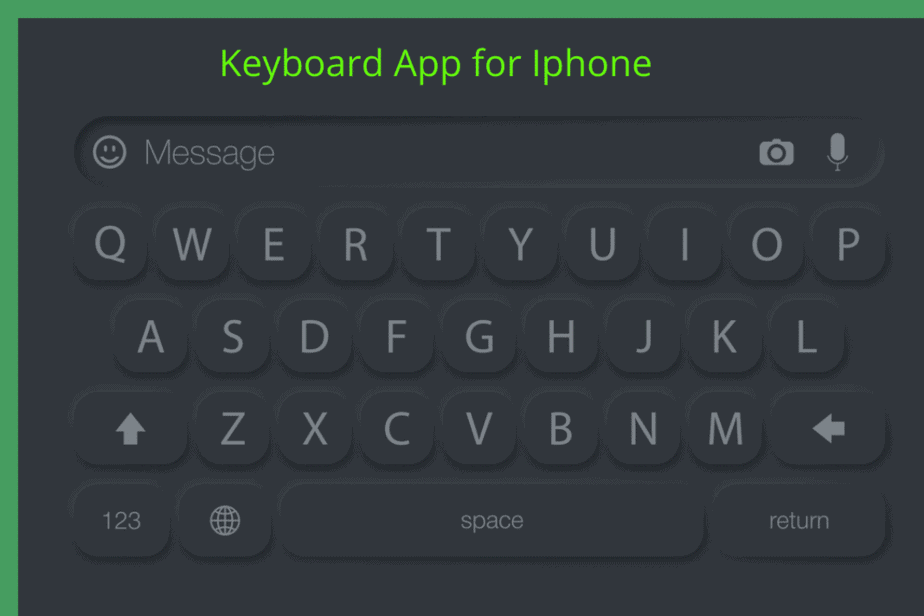How to Use 2 WhatsApp in Dual Sim Phone in 2022

If we look at the amount of population using smartphones during the year 2022, then the number has immensely increased. Especially India has the highest number of users. The availability of internet services on smartphones has played an important role in connecting people with each other. In this era of social media, people are addicted to using Facebook, I.G., Twitter, and Whats-App. Moreover, smartphone users’ possession of two numbers has increased the need for dual-apps. Most of the users prefer to install a double Whats-App account (especially in India) for the use of dual Whats-App on Android and iPhone devices. So, let me tell you how you can use double Whats-App on your phone and enjoy playing around with dual-SIMs in a single phone.

Most people use dual-SIMs for their personal and business use and smartphone manufacturers have started featuring a dual S.I.M. slot for the users. The reason behind using dual S.I.M. is that a single Whats-App does not support multiple numbers. So, if you have a smartphone with dual S.I.M. cards, then you will be able to text and make calls through these separate numbers.
Another major misconception is that the double Whats-App installation may create a root problem on your phone. Believe me! You can easily get a dual Whats-App for phones and enjoy sending messages and making calls to your friends, family, and colleagues. Just follow simple steps and you can have a double Whats-App account on your smartphone anytime if you have dual S.I.M.s in your phone.
How to use two WhatsApp in one phone
Let’s have a look at these techniques for Whats-App double account installation on your phone. So, you can have a double Whats-App account on your phone via two easy steps.
- Applications like P.Space
- Whats-App Business
Usually, some Android phones comprise an in-built feature to replicate the application like a cloning feature. However, if you do not have an in-built cloning feature, then you can install an application like P.Space. And this way you will be able to run different accounts of the same application at the same time on your phone.
Duplicate Apps – 2 WhatsApp in one device
In a number of phones, the application cloning feature has become a default feature. Keeping in view the requirements of smartphone users, a number of phone devices have added this versatile feature of application cloning. App duplicator is an amazing feature in some smartphones, allowing you to replicate your existing applications like Facebook, I.G., Twitter, and Whats-App in a single-phone.
However, not all smartphones offer this fantastic feature and fail to fulfill users’ requirements globally. In fact, in most cases, phones contain an in-built application cloning feature so that users can take advantage of and use multiple accounts. But, installing a double Whats-App account installation is a bit tricky procedure, and not all smartphones support a dual Whats-App feature. So, we are here to provide you with information related to two applications and you can install a dual Whats-App via these applications. Let’s jump into the two applications Parallel Space (that’s banned from Google Store India) and App-Cloner for double Whats-App account activation.
Parallel Space – one phone 2 WhatsApp

Parallel Space is an amazing next-generation technology application available on the Google Play Store. This application works well in terms of allowing multiple accounts to run simultaneously.
If you want to install a dual Whats-App account or any other double application on your device, then installing Parallel Space is the right option. Parallel Space allows you to use multiple social networking applications on your phone simultaneously and make dual accounts for games, Facebook, and Instagram at once.
Moreover, It’s an application through which you can get a dual Whats-App account on your Android without rooting your mobile. For this purpose, install Parallel Space APK Multiple Accounts from Google Play Store. And socialize or join groups through dual Facebook accounts or share pictures on dual Instagram accounts with your family, friends, and work circle.
Procedure to double Whats-App download:
- Firstly, install the application on your smartphone.
- After downloading, let it install on your phone, to begin with, the dual Whats-App.
- Now tap on the icon of the application. You will see an option for making multiple accounts for different applications. Proceed with any of them to duplicate that particular application you want twice on your phone
- In order to install the Whats-App double account, you will find a setup at the end of the screen. By clicking that option, you will be able to get a double Whats-App to install on your phone without rooting. So, tap on the + symbol and add a dual Whats-App account.
- The next step is to run the double Whats-App account by adding Android APK on your smartphone.
- Then tap on the Whats-App icon to create a dual account and in this way, P.Space helps you install a second Whats-App account on the same smartphone.
- Now you can get a second or double Whats-App on your phone by clicking on “Agree and Continue”. Add your country and mobile number to use the dual Whats-App account. You will receive a verification code in your second number. After entering that code in your second Whats-App account, your dual Whats-App will activate.
- So, whenever you need to use the second Whats-App, click on the Parallel Space application on home screen and tap on the dual Whats-App icon to proceed.
App Cloner – one phone two WhatsApp

Dual Whats-App for Android can also be installed via App-Cloner. It is a kind of free application that allows you to replicate the applications, and you get a duplicate of the desired application. It is another easy method to get multiple accounts in a row. Moreover, this method comes with a unique feature as well, where you can use the original application and install the dual Whats-App account at the same time.
Method to get a double Whats-App to install via App-Cloner:
- Open Play Store on your cellphone
- Search for it in the top search bar
- Now install it on your Android device by tapping on the install button
- Once it gets installed on your phone, open this application
- Now find Whats-App under the application Cloner and click on it.
- It allows you to make a number of duplicates of the application you want.
- You can also change the theme, and the color of the icon of the application, add badges, flip it, rotate or even replace the icon. For this purpose, select your favorite option from the menu.
- After selecting the theme of the Whats-App icon, click on the blue tick to begin the application cloning process.
- Once the completion of the application cloning process, you will get an option to install any application, whether it is Facebook or dual Whats-App for Android.
- You will see the installed application in your drawer, once the process gets completed.
- Finally, you are all ready to run a Whats-App Double Account on your Android device.
WhatsApp Business
Then comes, Whats-App business application which helps you connect with your business circle amazingly. And through this profound means of communication with your professionals, your business continues to boost. This is how you can dual Whats-App for Android and iPhone devices.
If you have two phone numbers and want to activate both on Whats-App while keeping them on the same phone, then you can download Whats-App Business. So, it is a plus point to have your separate personal account on Whats-App messenger and a Business account on Whats-App Business. This gives you an opportunity to install the two Whats-App on the same cellphone, but with different numbers.

Additionally, you will get the following features, if you register your two numbers with Whats-App and Whats-App Business simultaneously.
Business Profile:
Whats-App Business Profile is an amazing feature through which you can provide customers with valuable information such as your location, contact number, email address, or website.
Business Messaging Tools:
The best tool any business can adopt is responsiveness towards its customers. So, Whats-App Business Messaging tool responds to its customers with “Away” messages when they are away or busy and greets them with an introductory message the moment they first contact you.
Landline or Fixed Number:
Customers can contact you through Landline or Fixed number support. Your Whats-App Business account uses that landline number. So, choose the “call me” option to receive an activation code in your phone number, which you have mentioned in the application.
Make Whats-App Messenger and Whats-App Business Functional Together:
If you have two phone numbers on the same phone as a dual S.I.M. option, you can use Whats-App Messenger and Whats-App Business at the same time. Note that you can run the double Whats-App using two phone numbers on the same smart-phone.
Whats-App Web:
Whats-App Web is another versatile option to communicate with customers through your computer browser. This is an efficient way to respond to your business customers with ease.
Therefore, downloading these amazing applications allow you to avail of the option of dual Whats-App for Android. However, you must keep in mind the three requirements to complete the above-mentioned procedure successfully for Android users. These are as follows:
- You must own an Android smartphone from any company
- Your Android must comprise a dual S.I.M. slot feature
- A stable internet connection or Wifi is necessary to install the applications mentioned above and for application Cloning.
Dual WhatsApp iPhone – two in one Whats-App
On the other hand, it is a bit hard for iPhone users to install dual Whats-App. Only one solution can make the double Whats-App download possible on iPhone like in your Android handset. A jailbreak or a tweak application may help you install a dual Whats-App iPhone. However, these methods may put your device at risk and it is better not to try dual Whats-App iPhone download.
Anyhow, iOS may provide this facility in the near future and support users with dual What-sApp iPhones. There is a Third-Party application with the name Duplicate Watusi that helps get dual Whats-App iPhones.
Smartphones with an in-built Dual Mode
Although you may find smartphones with dual S.I.M. card slots nowadays, few of them offer to install double Whats-App. However, many phone companies have started working on this feature due to its high demand.
These top smartphone companies are Xiaomi, Samsung, Huawei, Oppo, Vivo, and Honor. Thus, you will be able to run two accounts related to the same application simultaneously on the same phone. And these next-generation mobile phone companies are now offering their users a feature named “Dual applications” or “Dual Mode”.
So, this is an amazing opportunity to save yourself from the hassle of maintaining two separate phones for dual Whats-App. Moreover, these smartphone manufacturers use a particular format to duplicate the applications. Let me provide you with a complete guide for this feature as per name and location related to the top smartphones.
Xiaomi (MIUI): Dual apps
- Go to Settings; Tap on Dual Apps
Samsung: Dual Messenger
- Go to Settings; Select Advance Feature; Tap on Dual Messenger
Oppo: Clone Apps
- Go to Settings; Click on Clone Apps
Vivo: App clone
- Go to Settings; Tap on App clone
Asus: Twin apps
- Go to Settings; Tap on Twin apps
Huawei and Honor: App Twin
- Go to Settings; Click on App-Twin
Frequently Asked Questions
Is Dual Whats-App safe?
The double account feature seems accessible and helpful to some extent but if someone else is using your phone without knowing it is quite unsafe. Although Whats-app end encryption makes it safe but having Whats-App double account is risky and unofficial.
How can I use two Whats-App in dual SIM phones?
Your Whats-App account can be verified on one number with one device at the moment. Note it you cannot access two accounts on the same device. Having dual Whats-App for an android device is not possible.
How can I use two Whats-App without any app?
There is a strategy that is life-saving for those who want to access dual Whats-App for phones. All you have to do is to do the simple steps:
- Installing Whats-app from Google Playstore
- Turn the phone’s setting
- Find Dual app twin/duplicate application and click on it
- Turn the switch on the Whats-App
- And allow it
How do I download a second Whats-App?
These days phones that we use are mostly dual SIM phones, but there is no official way of having Dual Whats-App for phones, although some companies such as oppo, Samsung, Vivo, Huawei, and Xiaomi access the feature of having “Dual Apps” or “Dual-mode” feature that helps you use dual Whats-App account on a single-phone.
To access the smart settings you have to go to settings and find the respective option of Dual apps/ Dual messenger/ App cloner.
How can I create two WhatsApp Accounts?
Your account can only be verified with a single account on any phone. Although we have an option for a duplicate app that is unofficial, it helps you use Dual Whats-App accounts on a single-device.
How can I use 3 WhatsApp accounts on one phone?
There is a hack that is of course not official but still, you can access 3 Whats-App on a single phone and with ease. Firstly you need to access through a P.Space application then you have to follow simple steps:
- Firstly install the P.Space lite application on your phone from the play store.
- Check out Whatsapp in it.
- Now right-click and open in Whats-App P.Space lite
- When the process becomes complete. Add your number and enjoy having three Whats-App on a single device.
How many WhatsApp accounts can I have?
You may have multiple Whats-App accounts on different numbers but cannot have dual Whats-App on a single number although there are options for Whats-App web in case you need to use a laptop you cannot access the same number as dual for a long time.
Why is WhatsApp plus banned?
Whatapp plus is an unsupported application that violates the official terms and use of Whats-App policies which is why many applications including GB Whats-App that are claimed to be alternate versions are banned in a sentence to violate the rules of Whats-App itself.
Is P.Space safe for WhatsApp?
Yes, it is safe, but if you install an APK version it may exploit and bring malware to your phone which is pretty awful and you are unable to access the features fully, so you have to update it if you are using the initial version.
What is the use of Dual WhatsApp?
Usage of Dual Whats-App is pretty simple. If you want to access and enjoy a business account and a personal account then Dual Whats-App is perfect to use as you can have dual accounts on a single phone you don’t have to carry two phones for two accounts.
Conclusion:
Not every smartphone supports this double Whats-App installation feature. But, if you have already purchased an Android phone with a dual S.I.M. slot feature, these methods are definitely going to work for your ease. You won’t be needing any kind of mobile root process, to begin with, dual Whats-App accounts.
Now we can say that smartphone manufacturers have now reached the point where they understand the requirements of their end-users. Keeping two SIMs has become necessary for the working class, where they reserve one phone number for friends and family while the other is for business and work purposes.
So, you have no need to spend your hard-earned money on two mobile phones for the sake of dual Whats-App now. Buy a dual SIM slot phone and manage your personal and work life effectively.