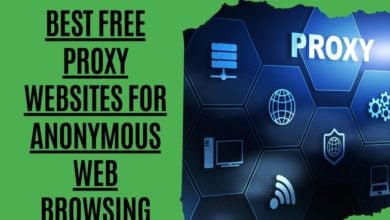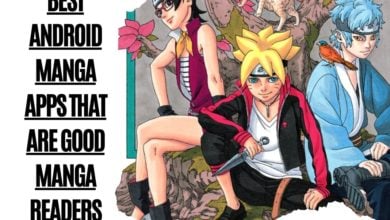How to Create Nintendo Account & Link It to Nintendo Switch?

Looking for How to create a Nintendo account? Nintendo has always been known for its quality games and consoles. The company offers some of the best gaming experiences through its mobile apps and consoles. If the official app is installed on your tablet or smartphone, Nintendo games may only be played on mobile devices. You can now link your Nintendo Account to your Nintendo Switch console. This means you can access your saved data and game saves across both devices.
The new feature lets you quickly transfer your saved files between your phone and Switch. Also, you can sync your gameplay stats and achievements between them.
What is a Nintendo Account?

A Nintendo account is an accounting system that allows users to access Nintendo’s digital services, such as the eShop, and purchase and play digital games and other content for Nintendo Switch. The system was launched in March 2017 alongside the Switch console. The accounting system is also used for the Nintendo 3DS and Wii U consoles.
The main feature of a Nintendo account is the ability to link it to a user’s Nintendo Switch console. This allows them to access the source console’s digital features, such as buying and playing compatible games. The account can also log into the Nintendo app on mobile devices.
Nintendo accounts also offer other features, such as the ability to buy and play select titles on multiple devices and access to special offers and discounts on digital purchases.
How to Make a Nintendo Switch Account
- You may access the eShop on your Nintendo Switch by going to the Home screen first.

- Choose your user profile here.

- Signing into your Nintendo account is as simple as selecting the option to link an existing Nintendo account.

- When prompted to login into your Nintendo account, select Create Account.
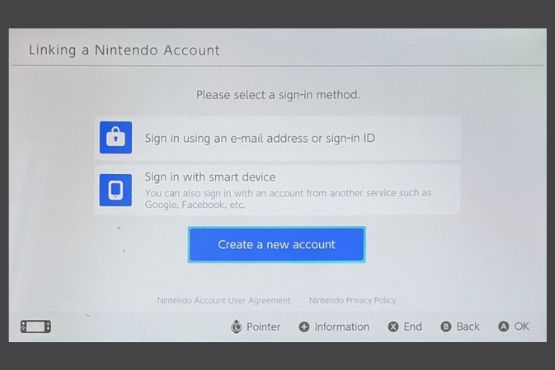
- Click on the email link to receive instructions for creating a new account.

- The date you were born is required.
- Please provide a valid email address for further correspondence.
- Open the email notification from Nintendo on your PC or mobile device.
- To sign up for a Nintendo account, click the link in your verification email.
- Select Add my account.
- Identify and fill out the necessary account details.
- When you’re done, press the Submit button. After creating your account, you’ll be issued a five-digit code to input on your Nintendo Switch.



- Return to your Switch and type in the five-digit code there.

- Select the Continue button on the setup screen at the bottom of the page.
- When using the Switch, you may choose whether or not to input your password every time.
After you have finished creating your Nintendo account, you may add cash to it so that when you are ready to make a purchase, all you have to do is click the “Buy” button.
Add or Modify your Nintendo account on Nintendo Switch.
Nintendo Switch owners are familiar with the concept of adding friends to their network, and while it’s pretty straightforward, there are some things you’ll want to keep in mind. You can’t just add a friend without setting up a Nintendo Account first, and while you can use multiple accounts, you won’t be able to play multiplayer games unless you set up a second account.
- To add a friend, open the Settings app, tap “Account,” select “Add Friend,” and follow the prompts.
- Once you’ve added a friend, you’ll see their name under the Friends tab, and you can send messages to them from the Messages app.
- You can also invite them to join your party, which allows you to play together in local wireless multiplayer games.
- If you already have a Nintendo Account setup, go to the Home screen, press the Menu button, and select “Settings.”
- Tap “My Nintendo,” then scroll down to “Switch Online.”
- You can choose either “Sign In With Nintendo ID” or “Sign Up New User.”
- You’ll be prompted to enter your email address and password and answer security questions.
- Once you’ve signed into your Nintendo Account, head to the home screen again, and you’ll find a new user icon called “Friends List.”
- This is where you can view your list of friends and add new ones by tapping on the “+” symbol next to the Friends tab.
You can also manage your Nintendo Account settings from here. For example, you can turn off notifications about new friend requests, messages, and offers, disable the ability to receive free items from Miitomo; and adjust privacy settings for individual apps and classic games.
How to Add Multiple Nintendo Accounts to your Nintendo Switch

Before changing the Nintendo Network ID on your Nintendo Switch and linking it to another Nintendo Account, you’ll need to set up separate user profiles. Once you’ve done this, follow these steps to connect accounts.
- Your Nintendo Switch home screen should include a button that reads “System Settings.”
- Then, from the left-hand menu, pick Users.
- If you wish to link your Nintendo Account to a specific profile, select it.
- Select the option to link your Nintendo account.
- Be sure first to register a Nintendo Account if you don’t already have one. Select Sign in and Link if you have a Nintendo Account.
- Use your email or a User ID to sign in. Select Sign in with a separate account if you’re logging in with a Nintendo Network ID, Twitter, or Facebook account.
- Log in with your username and password.
- When prompted, select OK to confirm the connection between your Nintendo Account and user account.
Nintendo Account vs. Nintendo Network ID
Two types of Nintendo accounts exist Nintendo Accounts and Nintendo Network IDs. Both types of accounts can be used to buy games and software from the Nintendo store, but they have different features.
Nintendo Accounts are separate from any one specific Nintendo system. You can use your account to access features and buy software on multiple devices, including the Nintendo Switch, 3DS, Wii U, and more. You can also link your account to the official My Nintendo website and mobile app.
On the other hand, Nintendo Network IDs are specific to one Nintendo system. If you want to use a different system, you’ll need to create a new ID. However, IDs do offer some features that Accounts don’t, such as the ability to share saved data between games.
Nintendo Account Continues Loyalty Program

Nintendo account holders can now take advantage of a loyalty program that gives them bonuses for purchasing certain games. The program is currently only available in Japan and offers users a code they can input when purchasing a game from the eShop. This code will then give the user points that can be used to get discounts on future purchases. The program is also available to those who sign up for a Nintendo Switch Family membership.
The loyalty program is an excellent way for Nintendo to show appreciation for its loyal fans. It also makes it easy for people to get discounts on games without having to go through the hassle of creating a new Nintendo account.
Linking Your NNID and Nintendo Account
Linking your Nintendo Network ID and Nintendo Account allows you to take full advantage of all the features the Nintendo gaming system offers. When you sign up for a Nintendo account, you can select games to purchase in the eShop, automatically buy games on your devices, and keep track of your game progress across separate Nintendo accounts. Check the “link” box when creating or signing into your Nintendo account to link your accounts. You can add multiple Nintendo Network IDs to a single Nintendo account, but each ID must be linked separately.
Frequently Asked Questions
Will I get banned if I modify my Nintendo switch?
There is no worldwide ban on modifying your Nintendo Switch, but it is region-specific. So if you live in a country or region where Nintendo has banned modified Switch consoles, you will not be able to log in and use your Switch. However, if you’ve got a Nintendo Switch from another region where modification is allowed, you’ll be able to create a Nintendo account and link it to your Switch. From there, you’ll be able to access the platform and navigate the menus as usual.
Do you need a Nintendo Account to play online?
Yes. You will need one of the following:
- A subscription to Nintendo Switch Online (sold separately)
- A Nintendo Network ID, which is also known as an email address for your Nintendo Account. If you have more than one email address, you can use any of them to sign in.
Can you have 2 Nintendo Accounts on one Switch?
Yes, you can have two Nintendo accounts on one Nintendo Switch console. Each account can have its own save files, apps, etc. However, there are some essential steps you should follow before linking your accounts together:
- Make sure you’re using the correct email addresses for each account.
- You can only link accounts if you use the same email address for each account. For example, if you have an @nintendo.com email address, you cannot link another account to it. Use the right one for each account if you have multiple email addresses.
How Much is a Nintendo Switch Account?
| Country | 1-Month (Individual) | Nintendo Switch Online + Expansion Pack Family |
| United States | USD 3.99 | $79.99 |
| Canada | $4.99 CDN | $99.99 CDN |
How do I link my child’s Nintendo Account to Switch?
You must be signed in as the parent of your child’s accounts (the one you are trying to link). On this screen, choose Allow Child to Play Only With Me. After doing this, you’ll be able to see the option to Link Accounts under the Parental Controls section. Follow the onscreen instructions by clicking the button.
If your child already has parental controls set up, you may be unable to change their settings. In this case, you’ll need to remove the parental controls first. Then, try again to link the accounts.
How many Nintendo Accounts can you link to a switch?
At any given moment, a maximum of eight Nintendo Accounts can be connected to a single Nintendo Switch system.
Is the Nintendo Switch Online Family Account worth it?
The Nintendo Switch is a great gaming console, but some things could be improved. One of them is the online functionality. The good news is that you can use your existing Nintendo Network ID to log in and play games online with friends. However, if you have multiple accounts on other devices, you’ll need to create an additional one for the Switch.
Can I change the Nintendo Switch eShop Country?
Yes, you can. You will need to be logged into your account and have a valid credit card on file to make changes to your billing information. If you do not already have a credit card on file with us, we recommend creating one so that you can continue using our online services without interruption.
What To Do If You Don’t Have A Nintendo Account?
If you don’t have a Nintendo account, you can create one by visiting the Nintendo website and selecting the “Log In” option in the top-right corner of the screen. On the next page, select the “Create a user” option, enter your e-mail address and choose a password. Once your account is created, you’ll be able to log in and access the Nintendo eShop, where you can purchase and download games.
What’s the Age Requirement to Create a Nintendo Account?
The user age requirement to create a Nintendo account is 13 years old. You cannot create a Nintendo account if you are under 13 years old. You can create a Nintendo account by linking your Twitter or Facebook account or creating an account via email.
Once you have created your account, you can link your Nintendo Switch console to your account to start playing games.
How to create a Nintendo Account on mobile phones and tablets?
First, launch the Nintendo app to create a Nintendo Account on mobile phones and tablets. Then, create a new user account or log in with an existing account. Select the “Sign up with email” option on the account creation screen. Enter your email address and a password, then select the “Create Account” button. You will then be sent a verification code to your current email address. Enter this code to complete the account creation process. Once your account is created, you can access various Nintendo services and add other user accounts.
What Has to be Done if your Nintendo Switch Online Account Got Hacked?
You will likely have an online account if you’re a Nintendo Switch owner. If so, you need to know what happens when someone hacks into your account and changes the password or other information.
This is something that can happen in two ways: either by hacking into your device or by hacking into another person’s smart device. In both cases, they could access your personal information, such as credit card numbers, bank account details, passwords, and social security numbers.
The best way to prevent this is to ensure you don’t share your login credentials with anyone else. If you want to share your Nintendo Switch online account with someone else, then you should ask them to log in with their own Nintendo Switch online account. This way, neither of you would ever be able to hack into each other’s accounts.
If you think someone might have gained access to your Nintendo Switch online account, you should immediately contact the Nintendo customer service agent. They will help you reset your password and get your account back to normal.
In addition, you should always pay attention to the security warnings when you sign into your Nintendo Switch online account. These warnings tell you about suspicious activity on your account. You should also check for unusual charges on your credit card statement.
If you notice anything strange, you should report it to the Nintendo customer service representative. They will investigate the matter and take action accordingly.