Best Valorant Stat Trackers: Rated By Gamers (2022)

When it comes to First-Person Shooter (FPS) games, Valorant is, without a doubt, an industry leader. With over 22.5 million players, it’s easy to see why. But while it’s a great game, the lack of detailed stats tracking makes it difficult to tell whether or not you’re improving or getting worse at the game. That’s where we come in. We’ve compiled a list of the best Valorant stat trackers, rated by Gaming experts. These tools help you measure your performance in the game, giving you insights into what areas you’re weak and strong. They’ll even give you tips on how to improve. So, without further ado, here are our picks for the best Valorant stats trackers of 2022.
What are Valorant Stat Trackers?
Valorant Stat Trackers are tools that allow you to see your in-game statistics, as well as the stats of other players. This includes win rate, kill/death ratio, headshot percentage, and more. You can use a stat tracker to see how you’re doing in Valorant and to find ways to improve your gameplay.
If you want to utilize Riot’s stat tracking feature while also playing Valorian, you’ll need to join in with the same account you use for both games. Giving the tracker access to your Riot account is required for in-depth research.
Before you do that, Riot lists out everything the app requests to ensure your account’s safety and allows you to deny access to those requests. Once you’ve authorized the tracker, you can start using it.
Valorant Tracker by Overwolf
If you play competitive multiplayer games like Dota 2, CSGO, Overwatch, etc., you’ve probably heard of Overwolf, a popular third-party software developer.
They are one of the most reliable tools for tracking game stats, live streams, replays, matchmaking, rankings, game statistics, leaderboards, achievements, match history, and more.
Overwolft’s integration with Tracker.gg is a nice bonus. In other words, this instrument incorporates the best qualities of both systems.

For example, let’s say you want to know how many kills each player had during a game. You open up Overwolff, go to the Match tab, select the game you want to check out, and then look under “Player Stats.” There you’ll see a list of players ranked by kill count.
You can find the same information under the Player Info section as well. Here you’ll see the player’s name, rank, the best team, and overall score.
If you want to see what map the game took place on, you can do that too. Go to the Map tab, enter the map name, and hit Enter. You’ll see a list of specific maps sorted by popularity. If there is no map listed, you can add it manually. Type
In addition, Overwolf has a wealth of community-created guides that can be accessed directly from the interface. These helpful guides will teach you the ins and outs of the game, as discovered by players from around the world. One exciting aspect of Overwolf is the availability of real-time data that may be used to estimate your prospects of victory. Overwolf is a decent tool despite its many limitations.
Visit Valorant Tracker by Overwolf
ValorantStats.xyz
ValorantStats.XYZ is an app that significantly empowers players to better understand their strengths and weaknesses. With this tool, you’ll know exactly how you performed in each game you’ve played.

This app provides an extensive list of stats based on your recent games. From map wins, weapon kills, agent kills, and overall performance, it gives you a detailed insight into your gameplay.
Plus, it analyzes your gameplay and provides insights into your strengths and weaknesses. These insights are generated after every game you play, giving you a comprehensive understanding of your performance compared to previous matches.
Blitz.gg
The Blitz app makes it easier for players to complete challenges in Valorant. You can easily track how many times you’ve been defeated or won during a match. This includes tracking your progress toward the next challenge level.
This feature is handy for those looking to improve their gameplay. Once you start playing Valorant, we recommend keeping the app open while you play.
You’ll find the Blitz app under “Settings.” You can access it via the menu button at your screen’s bottom left corner if you don’t see it there.

To connect your Valorant account, log in to the game while the Blitz app is opened. Your current login information will automatically be used to connect your accounts.
Maps, agent profiles, and weapons stats are all stored in Blitz’s database. You’ll always have the most up-to-date information on the best-performing popular agents in each tier, the maps where they excel, the optimal roster compositions, and more.
In Blitz, you can check your global stats and use a dashboard to see how you’ve been doing compared to your most recent or all-time matches and how accurate your shots have been.
Valking.gg
Valken, the Valorant stat site, was created with mobile devices like smartphones and tablets in mind. As such, it uses responsive web design and adapts to different screen sizes. This allows the site to display data correctly, even on small screens, while retaining the same experience on larger ones.
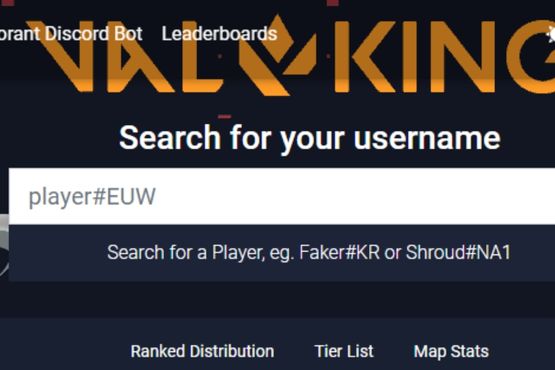
With Valking, you can now view your stats anytime, anywhere. They Have added many features to help you analyze and understand how you’re doing in Valorant. From viewing your win rate per match type to seeing what tier lists are being used, there’s a ton of valuable data for everyone.
You can also see your agent win rates for each map and even compare them against your teammates’ win rates. This gives you a better understanding of how well you compare to others.
Valoperf
ValoPerf was designed to give Valorant gamers additional insight into their gameplay. This includes how well you’re doing against opponents, how much damage you’ve dealt, and how many kills you’ve had.
The data is collected via the Riot Valorants API, which allows developers to access information about matches played in Valorant.
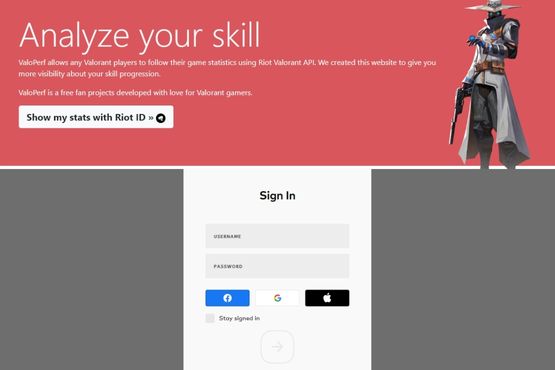
In addition to tracking match stats, Valoperf lets players see how they improve over time. For example, it tells you what percentage of your total damage came from certain weapons.
This is particularly useful for people who want to improve their skills. Players can use this tool to identify the weapon combinations most effectively.
For instance, someone might notice that he does better when firing pistols than shotguns. He could then adjust his weapons accordingly.
Tracker.gg
Tracker.gg is a Valorant stat tracker with a twist. Instead of tracking your stats like most Valorant trackers, it gives everyone access to the same data. You can see how many times someone played a specific card or where a player used a particular ability.
You can even check out public guides, which other players post. These guides include everything from a player’s favorite map to their preferred play style. There are even awards for those who do well in the game.

The best part about Tracker.gg is that it gives you access to much data that no other Valorant stats site does. For example, you can see exactly how much damage you did throughout a match, how many kills you had, and how much money you earned. You can also check out the leaderboards and compare yourself to your friends.
This is the same information you’d typically get from a team roster screen, but with Tracker.gg, you don’t have to log into your account to view it. All the info is available without having to sign in. So whether you’re playing solo or with a friend, you’ll always have access to the same data.
As far as the design goes, Tracker.gg looks pretty good. There’s nothing too fancy, but everything is easy to read and understand. Plus, the app itself is super simple to use. Just open it up and start tracking your matches.
Also, Read
How to Change Your Riot Games Tagline and Username
Dak.gg
Dak.gg is one of the best valorant stat trackers out there. It gives you a detailed overview of your performance during every match. You can see exactly what your strengths and weaknesses are. It even provides data about your team composition. In addition, it allows you to compare yourself against others worldwide. It also includes a lot of information about your opponents.
The site is easy to use and very intuitive. There are no complicated settings or confusing menus. Everything is laid out clearly. And the interface is simple enough to understand. The layout is clean and uncluttered. All the critical information is visible without having to scroll down too much.

In terms of design, Dak.gg is good. It looks professional and polished. The colors are bright and vibrant. They make the site look fun and engaging. The font size is large enough to read everything easily. But the most impressive thing about the design is that it doesn’t distract you while playing. The animations aren’t annoying, either.
Apart from being visually appealing, Dak.gg is also fast. Loading times are rapid. It loads almost instantly. This makes the experience smooth and seamless. The loading bar is small and discreet. So you don’t have to worry about missing anything.
As far as functionality goes, Dak.gg is comprehensive. It covers a wide range of topics. These include player profiles, stats, rankings, leaderboards, and more. You can view all of this information in different tabs. Each tab contains a summary of the relevant information. For example, there’s a tab called “Player Profiles.” You’ll find basic information about your teammates, including their names, positions, roles, and skills.
You can also check out the “Stats” tab, where you’ll find a variety of stats related to your gameplay. This includes your win rate, kill/death ratio, average damage per round, and many more.
There’s also a section called “Rankings.” Here, you’ll find rankings based on your performance throughout the season.
Can You See Your Valorant Hours?
Players need help to check how many hours they have played Valorant through the game itself. However, there are third-party websites that track this information. For example, the website tracker.gg has a Valorant section that shows in-depth statistics for individual players, including the amount of time played.
It is important to note that these websites get their information from Riot’s API for Valorant. This means that the data may not be 100% accurate, as Riot could change how the API works at any time. However, it is still the best way to get an idea of how long you have played Valorant.
Why Should You Use a Stats Tracker?
A stats tracker is a valuable tool for any Valorant player. By tracking your lifetime stats, and those of your opponents, you can see where you need to improve and where you have an advantage. Additionally, a stats tracker can help you find opponents of similar skill levels to practice against. Many trackers also come with features like in-game overlays and data analysis tools that can help you further improve your gameplay. While some players may feel that they don’t need a tracker, the truth is that they can be a valuable asset for any valorant severe player.
Is Blitz GG safe Valorant?
Blitz is still safe to use and will continue to be safe. Since Blitz is a third-party program officially acknowledged by Riot, you won’t ever have to worry about anything on the app being deemed cheating or getting banned. Blitz is a fantastic tool for ensuring that you always remain on top of the game.
How can I make my Valorant account visible to the public?
When you sign in to any online stat tracker using your Riot credentials, your Valorant account will be made public without your intervention.
Is the Valorant Stat tracker Accurate?
Valorant’s stat tracker is entirely accurate, especially regarding your recent matches. However, you need to download a popular stat tracker to get everything you need to know about your valorant gameplay. Third-party stat trackers are also entirely accurate, but they may need help to track everything you do while playing valorant. Valorant skills are one of the best to follow, as they can help you improve your gameplay.
Will I Get Banned if I use Valorant tracker?
Riot Games acknowledges Tracker Network as one of its trusted third-party developers. Valorant website and applications have been granted authorized access to the official Valorant Application Programming Interface (API) offered by Riot Games. Using Valorant Tracker will not result in you being banned from the game. But If you use a stat tracker that does not comply with Riot’s standards regarding third-party Apps, you run a high risk of being banned from the platform.
Final Thoughts
As a whole, Valorant’s stat-tracking app options could be much better. The fact that Riot’s API only provides access to the last 20 matches isn’t helping matters. You’ll need to sign in regularly to get the most out of these applications. There is also the possibility of suspensions while using third-party applications like Valorant trackers.
Riot’s “Vanguard” anti-cheat tool becomes frustrating when third-party programs disrupt the game. However, the five Valorant stat trackers we’ve highlighted here are in full accordance with Riot’s regulations and will never lead to a ban.



