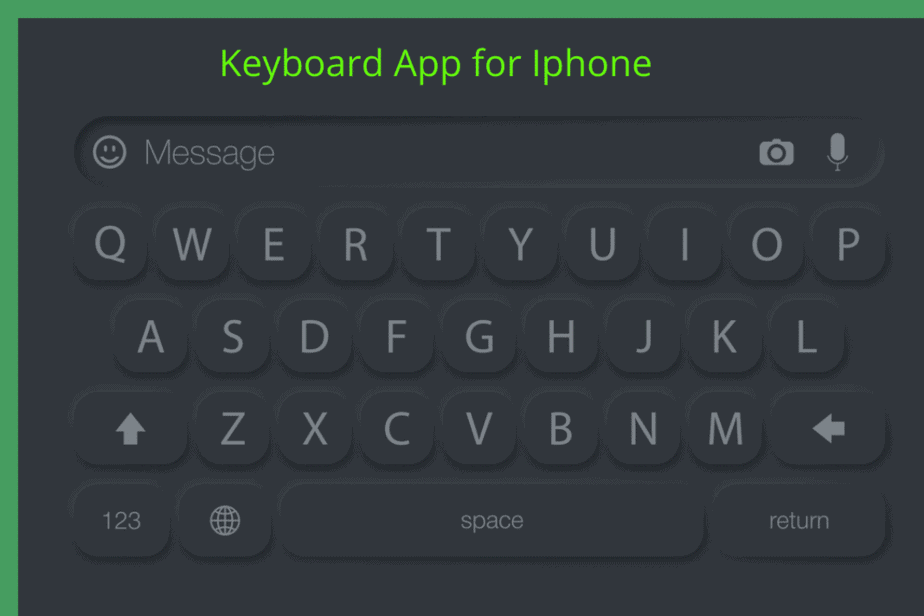How To Use Best Time Lapse Apps For iOS & Android

Are you fond of traveling? Do you want to capture the magnificent time-lapses? If yes, then this article is all about the best time-lapse apps. The time-lapse app on iPhone and Android is available for free. Also, the time-lapse camera makes the view more captivating. The time-lapse videos have been trending for quite a while on Instagram too. The best time-lapse app for iPhone and Android helps create professional videos too. Let’s start with it.
What Exactly is a Video that is a time lapse?
A time lapse video is a type of video clip that captures a scene or event over time, typically faster and quicker than stock video footage. Time lapse videos can be created on various mobile devices, including iPhones and Android. Many time lapse apps are available for both iPhone and Android, and there are some great options for creating time lapse videos in 2022. Some of the best time lapse apps include Lapse It Pro, Free Time Lapse, and One of the Best Time Lapse.
Best Timelapse Apps
Time lapse videos offer a unique perspective on events, especially those that take over long periods. They show us things we might miss otherwise, like the sunrise across a city skyline or the changing seasons. But capturing such moments takes careful planning and execution, and many different factors influence how well a time-lapse turns out. Here are the 17 best free time-lapse apps for iOS and Android devices, including tips and tricks for each app.
Framelapse

Capture the details of any event with this time-lapse photos app. This app has autofocus, camera timer, zoom, and color effects features. It offers video resolution up to 2160p, which is impressive. The video produced is not limited to specific devices. Also, the time-lapse app iPhone has a built-in calculator which estimates the video duration. The extra features (which are free for now) include custom bit rate, exposure lock, and wizard mode. However, some features run on specific devices.
Download Framelapse for iPhone
TimeLab

Want to capture a stunning sunrise? This is the most suitable time-lapse video editor app for capturing videos. A user can custom frame interval settings and video bit rate of his choice. The free version features ultra wide-angle images. Multiple and quite common video filter options are available within the app. But, the premium version has much more to offer. There are no ads within the pro version. Also, this version supports up to 4K resolution, 60 fps, and 100mbps. Around 100 images can be easily imported, and 15,000 images get together to render a single video.
Download TimeLab from google play store
Timelapse Pro

Its the best time-lapse app for iPhone. The user can add his favorite song in the background and share the created video on YouTube easily. This best time-lapse app for iPhone offers 25 video effects, settings related to FPS, Shoot delay, shoot interval, and shoot length. Other than that, it has focus and exposure options—time-lapse your masterpieces with this powerful application.
Superlapse – Time Lapse Camera

The nifty app generates a high-quality video you can share later with friends and family. A user can custom video frame rate and adjust speed without difficulty. Add multiple filters, background sound effects, or music to make your videos super attractive with this time-lapse video editor app. Not only this, either slow down the video speed or increase it by four times that of the original one. This best time-lapse app for iPhone supports up to 1080p resolution, depending on your device. You can also use this time-lapse app on your iPhone for professional use.
Download Superlapse for Android
Download Superlapse for iPhone
Life Lapse Stop Motion Maker

This time-lapse app Android offers more to the users than their expectations. Multiple filters, front camera and rear camera mode, a compilation of images into a single project, a timer, and rearrangement of photos and video clips are some basic features this app supports. Not only this, but the user can also align the pictures according to his choice. A guideline is there within the best time-lapse app for iPhone so you can take help from it. With this photos app, you can design videos related to business, traveling, pregnancy cycle, blooming flowers, and whatever you want.
Download Life Lapse for Android
Download Life Lapse for iPhone
Time Lapse camera
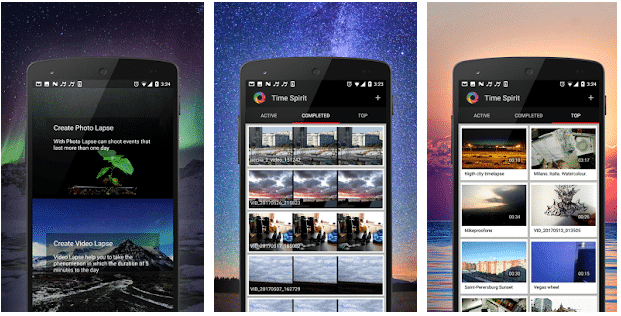
You can create some beautiful videos by using this time-lapse app on Android. Not only does the day shoots result in amazing videos, but the night shoots also. Also, the user can put the music of his choice as the background of the video. There are no annoying ads within the app. We recommend grooming flowers and shooting moving clouds, lights, and trees within this video editor tool.
Download Time Lapse camera from play store
Microsoft Hyperlapse Mobile

The simple app with an intuitive interface helps to shoot a quality video. Users can create the video and store it later on the SD card. It can increase speed up to 32 times the original rate. The user can create multiple HD videos up to 1080p with the time-lapse camera. Post your hyper lapses anywhere, whether it’s Twitter, Instagram, or Facebook. However, this app is compatible with Android 4.4 and above.
Download Microsoft Hyperlapse Android
PicPac Stop Motion & TimeLapse

This App is included in the category of best time-lapse apps. You can use the gallery videos or photos and make them time-lapse videos and photos, respectively. This photo app’s plus point is that it supports hands-free control. So, you can make a video with hands-free enabled. It is also available in Spanish, Russian, Portuguese, and French. The pro version gives 4k videos and images without any watermark, merges many photos into a single video, customizes the logo, and generates 1080p animations with this video editor app. At the same time, the free version can produce only 360p videos and cannot combine multiple photos.
Time Lapse – Free

If you want an excellent camera video from your iPhone, this is the best free application yet. This time-lapse app for iPhone can record videos and JPEG images. Further, it is integrated with Motrr Galileo motion control. This control helps to create the supreme pan and tilt the videos. Other handy features include Frame level editing, multiple filter options (vibrance, brightness, exposure settings, white balance, gamma settings), and capabilities.
Download Time Lapse for iPhone
PowerDirector

PowerDirector includes all the features advanced time-lapse videographers require yet is simple enough for amateurs to pick up and use. Professionals can fine-tune the playback speed and edit each frame individually in their time-lapse videos. Selecting a pre-made format simplifies the editing procedure for newbies.
You may apply various effects to your video using tools like chroma key, animated titles, motion graphics, keyframe controls, blending modes, and many more. Brightness, contrast, saturation, clarity, or white balance can fix colors. Handheld videos shot with a camera can have their shakes fixed using video stabilization.
You can choose from various choices to help conceal the jumps in speed when switching between sped-up and regular playback. You can complete your film using the included, accessible, and royalty-free stock music collection.
Once satisfied with your edit, you may save it locally or export it in 4K resolution for sharing on social media or video hosting sites.
Download Power Director for Android
Lapse It Pro

Lapse It Pro is a powerful tool for creating professional-looking time lapses and stop-motion videos. With over 20 different features, you can easily make your unique creations.
The Lapse It Pro camera allows customers complete creative control over a wide range of shooting parameters, including exposure, focus, shutter speed, ISO, and white balance. You can set up a timer to automatically take pictures every X seconds.
Import videos and photos from other sources and use the app to edit them into a beautiful time-lapse or stop-motion video. Choose how fast or slow you want your video to play and choose from 50 unique effects.
Export your masterpiece into the highest quality format possible and share it instantly on Facebook, YouTube, Instagram, and Twitter.
Download Lapse Pro for Android / iOS
Time Spirit

Time Lapse Camera turns your iPhone into a professional camera. This app lets you easily capture beautiful images, videos, and time-lapses. You can use it to document anything you want—a flower blooming, your baby growing, or even everyday life.
The app features four modes: Photo Lapse, Video Lapse, Night Lapse, and Timelapse. Each mode allows you to shoot up to 12 hours and includes many customizable options such as exposure control, custom time interval, and adding your favorite music.
You can view your photos, videos, and timelapse later via iCloud or download them to your computer. Your creations look great on Instagram, Facebook, Twitter, Flickr, Tumblr, Vimeo, and YouTube.
Download Time Spirit for Android
Facelapse

There are many creative ways to make time-lapses, including video recording with a smartphone and editing it later. But there are even cooler ones out there. For example, Facelapse lets you turn everyday moments into beautiful time-lapses.
The app takes a picture every few seconds and saves it. You can add text to each photo or let it run silently. You can select one person to focus on if the app detects a face.
Otherwise, it’ll show a slideshow of everyone in the frame. Once you’ve got the shots, Facelapse combines them into a seamless time-lapse video. And because it works with almost any image, you don’t need to worry about getting the perfect shot.
Download for Facelapse for Android
Time Lapse Camera & Videos

If you want to make a time-lapse video with your smartphone, Time Lapse Camera&Videos is an excellent option. This simple app lets you start a project and choose advanced settings such as duration, frame delay, video quality, etc. You can even add text captions and music. There’s no editing software involved; tap the “record button,” wait for the camera to capture images, and continue tapping “play.” Your finished clips are saved automatically to the phone’s gallery, from where you’ll find them later.
Ads aren’t included, but they’re hardly the worst thing about this app. If you want to avoid them, you can turn off ads entirely. In addition, there’s a Pro version ($2.99 per month), which adds features like watermarking, background blur, and custom fonts. For $3.99, you can also import photos into your project.
Download Time Lapse Camera & Videos for Android
Skyflow

SkyFlow is another excellent time-lapse app for iPhone. This one differs from others because it lets you use your camera’s shutter button to capture photos while recording video. You can set the interval between frames, choose whether to record audio tracks, and adjust exposure settings.
The app supports still images and videos; you can save those files to your Camera Roll. But the real magic happens when you start playing back the clips. When you tap the screen, the app displays previews of each frame along with the elapsed time. If you’re looking for something a little less complicated, check out our list of the best time-lapse apps.
Download Skyflow from iOS App Store
Slow Shutter Cam

Taking time-lapses and other creative photographs requiring a long exposure is as simple as using this straightforward and helpful tool. The app allows you to choose a specific image area and turn it into a blur effect. You can use the following modes: Motion Blur, Light Trail, and Low Light.
The first mode is suitable for taking pictures of objects such as waves, rivers, and so on, where you want to make the water look like a foggy mist. In addition, you can freeze the moment and highlight a particular object.
In the second mode, you can take photos of anything you want, except for one detail. For example, you can take a picture of a person and add a hat, glasses, etc., without changing the original face. This technique is used for taking portraits and landscapes.
What you draw with light is instantly visible on the screen. To review what has transpired thus far and pick up where you left off, you can pause the picture and refer to the screen.
Moreover, the app automatically detects faces and adds them to the list of people. If no faces are seen, the app will ask you to provide a name for each person.
OSnap!

A tool that enables you to make time-lapse videos without using multiple cameras or video editing App. Take pictures every second or even less often, depending on your goal. Use it to record your favorite moments or document daily life.
The app offers many features, such as automatic image stabilization, auto-exposure correction, color balance adjustment, etc. You can quickly turn your iPhone into a powerful camera App by installing OSnap!
What Qualities Should a Time-Lapse Video Have?
A time-lapse is a filmmaking technique whereby the frequency at which film frames are captured is much lower than that used to view the sequence. It gives the impression that time passes faster whenever the film is played at the standard normal speed.
Many things make a good time lapse subject. One is that the issue should be something that changes over time, such as a construction site or a garden growing. Another is that there should be a lot of movement so that the time-lapse appear more dynamic. Finally, it is essential to have exciting light, such as changing shadows or light shining through leaves.
There are many time-lapse apps available for both iPhone and Android devices. Some of the best include Lapse It Pro, Time Spirit, and Free Time Lapse. These apps allow you to create stunning time-lapse videos with just a few clicks.
Conclusion
Time-lapse photography is one of those things that seems simple enough in theory but requires a lot of practice to become good at it. Many time-lapse videos exist, but most people use the standard 30-minute format. But what if you wanted to go beyond that? What if you could capture more extended periods than that? How would you do it? And how much equipment would you need? These are some of the questions we answer in this article. We hope you find it helpful.