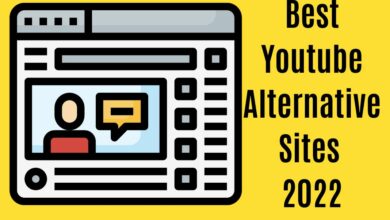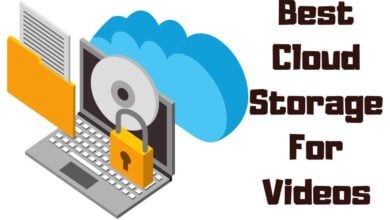15 Best Photoshop Alternatives for Android In 2022

Adobe Photoshop is the gold standard of desktop graphics software, and it’s no surprise that there are plenty of similar options for Android users. If you’re looking for something simple, you might want to check out the PicMonkey app. This tool lets you crop, rotate, flip, resize, and add additional filters to your photos. You can even use it to edit videos. If you prefer to do things manually, you’ll find plenty of great photo editors for Android. Some of our favorites include Pixlr, Gimp, and CamScanner Pro. These photoshop alternatives for android allow you to adjust brightness, contrast, saturation, exposure, and white balance, among other effects.
Of course, there are dozens of other photo editors for Android, including PhotoForge, Pixelmator, and VSCOcam. Each app offers different features but provides basic editing capabilities and various artistic enhancements.
You don’t have to limit yourself to these apps, though. There are tons of other photo editing apps for Android, such as Snapseed, Fotor, and PicsArt. These programs differ slightly, but they all provide similar functionality.
What is a Photo Editing App?
A photo editing app is a top-rated photo editing tool for making android app edits. Adobe Photoshop Express is a popular choice because it offers a free version of the app. However, many other professional photo editing apps offer a desktop version of Photoshop for a fee.
Best photo Editor Apps for Android
Many excellent photo editor apps are available for Android, and it can be tough to choose the best one. Adobe Photoshop Express and Adobe Lightroom are both excellent options. PicsArt Photo Editor & Collage is a great choice if you want something more straightforward. For more advanced editing, Snapseed is a good option. PicCollage is a great app to check out if you want to create collages.
Snapseed – best photoshop for Android
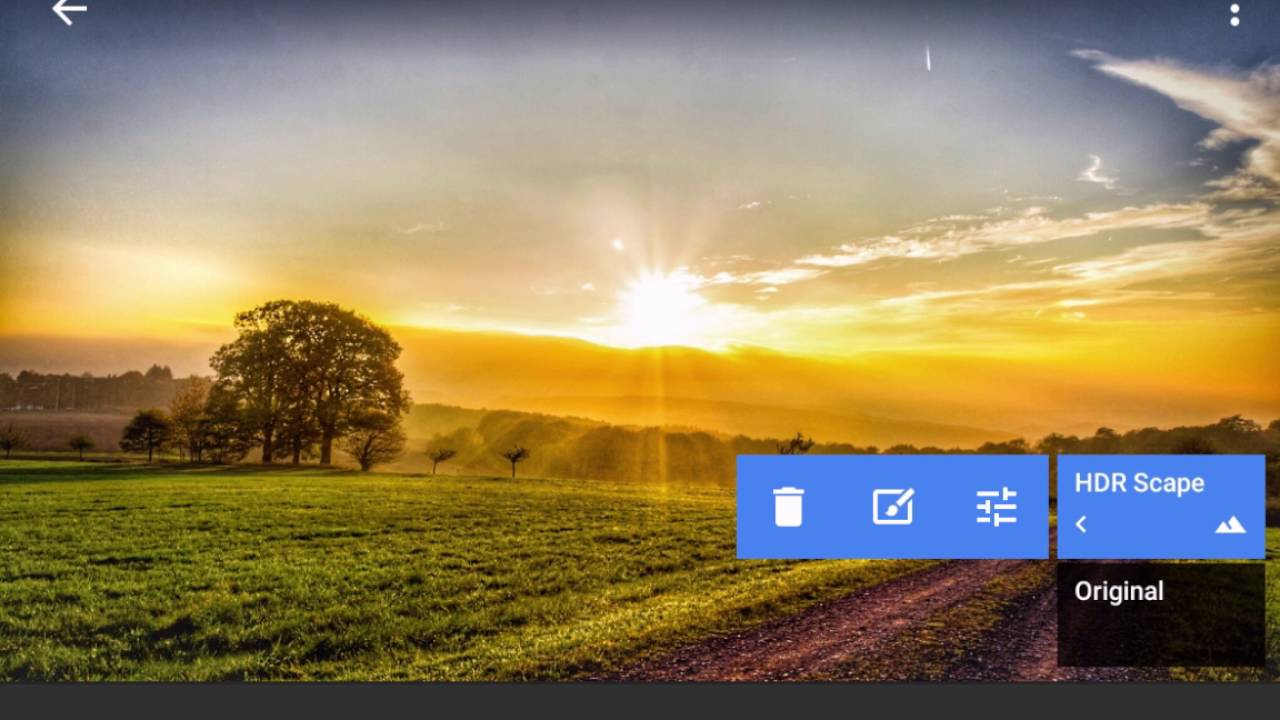
Snapseed is Google’s in-house professional photo editor. It’s widely considered to be the most powerful tool for editing photos on Android. With over 30 tools, effects, and filters, it rivals the functionality of Adobe Lightroom and Photoshop.
The app’s functionality is comparable to that of a full-fledged desktop program. For example, you can use the Healing brush to fix minor blemishes like dust spots and scratches. There are also many advanced options, including advanced color correction, auto exposure, automatic image tuning, and advanced adjustments like shadows/highlights, saturation, hue, and luminance.
You can edit RAW files and save them non-destructively or as JPEG files. This allows you to keep the original RAW image data without converting it into another format. In short, Snapseed is one of the best photoshop alternatives for android.
Pixlr – Apps like photoshop for Android

The famous photo editing app Pixlr now supports layers. This allows users to combine multiple photos into one image, add special effects, apply different styles, and much more.
In addition to layers, Pixlr offers many features, such as filters, effects, stickers, and overlays. Over 150+ options include paint tools, pencil sketches, and poster effects. These effects make it easy to transform ordinary pictures into works of art.
You can also easily create collage images using layers. Drag and drop multiple photos onto each other to create a unique picture. You can even adjust individual elements’ size, position, and rotation.
Another feature that makes Pixlr express stand out among other apps is blending modes. This includes blending techniques like soft light, hard light, screen, multiply, darken, lighten, etc.
Several other tools, such as masks, erasers, and brushes. With these tools, you can erase unwanted parts of the image and draw lines, shapes, circles, and much more. There are also dozens of stickers and overlays included in the app.
ToolWiz Photos – Photoshop Apps Android

Toolwiz Photos is a great photo editor app for those looking to improve their photography skills. This app brings over 200+ tools to help you edit and retouch your images.
The app includes many useful features such as levels, RGB curves, auto tone, color transfer, gradient maps, and more.
You can easily apply some cool effects to your pictures, including 20+ types of blur effects, art effects, watermarks, stickers, frames, etc. Toolwiz Photos allows you to draw, paint, sketch, and doodle your pictures. There are even 20+ drawing/painting styles to choose from.
There are several options to customize the look of your picture, including background colors, fonts, shadows, lighting, and more. Toolwiz Photo is an adorable photo editor app that offers a lot of functionality for free.
If you want to buy premium features without paying anything, you can do so via In-App Purchases.
Multi-Layer – Photo Editor

The multi-layer photo editor is one of those apps that I am always happy to see pop up on my phone. This photo editing software offers me a lot of flexibility and power, allowing me to edit photos quickly and easily.
It’s an excellent option for those looking for a free Photoshop replacement for Android.
I love the interface’s intuitive, especially since there aren’t many learning options. Select what area you want to work on and begin making changes. You can use different tools, such as brushes, paint, shapes, etc., to make edits to your image.
There are some great features included in the application. For example, you can add layers to your images, adjust brightness and contrast, apply beautiful filters, crop, rotate, resize, and more. There’s no shortage of things you can do with this application.
One thing that I appreciate about this app is that it doesn’t require root access. If you’re worried about running a special command to install the app, rest assured that you won’t have to worry about that here. All you need to do is download it directly from the Play Store.
If you’re looking for a popular photo editing app that provides a ton of functionality, check out “Multi-Layer –Photo Editor” today.
PicsArt Photo Studio

PicsArt Photo Studio is among the best photo editing apps out there. It offers many features and options to allow you to edit photos quickly. You can even make memes and fun images with it. This app is for you if you want something simple and easy to use.
The interface is straightforward to understand—many advanced editing tools like a cutout, crop, text, filter, etc. In addition, you can also draw shapes, lines, and circles on the image. This makes it easier to create superb drawings and designs.
Another great thing about this app is that you don’t have to pay anything to download it. However, there are some paid options too. These include additional brushes, a collage maker, a sticker pack, and more.
Airbrush

AirBrush is one of those apps that are designed to make your life easier. This easy-to-use photo editor allows you to edit images on your smartphone without downloading another application.
The user interface is uncomplicated and straightforward to understand and operate. You can easily change the brightness, contrast, saturation, and hue. In addition, several filters allow you to apply different effects to your photos.
You can crop, rotate, flip, resize, blur, sharpen, and even add text to your image. All of these functions work perfectly well, although some of them require a little practice.
Pros:
– Simple and intuitive UI
– Various filters
Cons:
– Some filters don’t work well
– Not compatible with every device
Fotor Photo Editor

Fotor Photo Editor is one of many great photo editing apps on Android. With it, you can make beautiful collages, apply a wide variety of pre-built photo effects, and even earn extra cash by selling your work online.
The app offers a vast selection of free photo effects and regularly updated filters. You’ll find everything from classic retro looks to modern-day trends like grunge, neon, and bubblegum. If you’re looking for something specific, there’s no shortage of options.
Fotor Photo Editor also includes an extensive collection of professionally designed collage templates that allow you to quickly turn your images into works of art. These include layouts featuring popular themes like animals, food, travel, nature, and fashion. There’s also a section dedicated to creating custom collages; you can choose from over 30 unique backgrounds.
You can add text to your collages, and you don’t need to worry about cropping or resizing your pictures because the app does it automatically for you. You can also adjust the size of your image and crop out unwanted parts.
Another cool feature is that Fotor Photo Editor lets you sell your creations directly within the app. When someone purchases one of your photos, you receive payment via PayPal. Once you’ve earned enough money, you can withdraw funds from your PayPal account. And if you’d rather keep your earnings, you can deposit them into your bank account.
Plenty more makes Fotor Photo Editor stand out from the crowd. For example, the app supports multiple languages, including English, French, German, Spanish, Italian, Portuguese, Chinese, Japanese, Korean, Turkish, Arabic, Dutch, and Swedish. You can download the latest app version directly from the Play Store.
PhotoDirector

PhotoDirector is one of those apps that feels like it was designed specifically for iPhone owners. Its interface is clean and easy to use, and its in-app camera makes adjusting lighting, exposure, and other settings simple and intuitive. Once you’ve captured a few good images, there are plenty of ways to improve upon what you shot. You can add special effects, adjust colors, and crop out unwanted objects.
The best part about PhotoDirector is how much control you have over your image before you snap that picture. The app includes a range of tools for tweaking things like white balance, saturation, and hue, allowing you to fine-tune each setting without opening up another program or going online. If you’re looking for a way to quickly edit your photos without spending hours tinkering with a computer, PhotoDirector is worth checking out.
Polarr Photo Editor

Polarr Photo Editor is one of the best photo editors you can find. It has an intuitive and straightforward user interface. You can easily import images from your device, apply basic edits like cropping and adjusting brightness and contrast, add effects like vignette, sepia, black & white, etc., and then save it to your device.
The app offers layers, masks, curves, exposure correction, color balance, lens corrections, image resizing, cropping, rotating, straightening, flipping, mirroring, blurring, sharpening, noise reduction, saturation, contrast, hue, tint, red eye removal, blur background, frame, watermark, stickers, text, structures, and more.
You can customize the settings according to your preference and create your filter.
You can always build your filter if you’re looking for something a little more robust. With the ability to save presets, you can quickly bring the same effect across multiple pictures. You can even load your custom settings and tweak them however you’d like.
This is a solid option for anyone who wants to learn how to manipulate their photos. It’s got a simple design, and while it might not offer the most votes out of the gate, it makes learning how to use it fairly straightforward.
Byte Mobile’s Image Editor

The Image Editor app, available for Android devices, is a capable and user-friendly photo editor. You can easily edit photos without having to download additional software. You can add cool effects to your images, such as blur effect, vignette effect, saturation adjustment, etc., and you can apply multiple products simultaneously.
In addition, you can create various projects and tabs within one project and save the edited images into different folders. You can even make your edits permanent by saving the changes as wallpapers. Furthermore, you can view the original images directly from the app, you can choose to open them in the default image viewer, or you can display them on your home screen.
Finally, you can use the built-in sharing functions to send your creations to social media platforms like Facebook, Twitter, Instagram, WhatsApp, WeChat, Line, Viber, Telegram, Snapchat, Pinterest, Tumblr, Vkontakte, Flickr, 500px, Dropbox, Box, OneDrive, Google Drive, iCloud, and Yandex.
ByteMobile is a developer that offers a wide range of apps for mobile phones. They are constantly updating their portfolio, adding new features, and improving existing ones. Their goal is to provide quality applications to people around the world.
Canva

Adobe Photoshop is used for much more than just photo editing. But what about when you want to make something quick and straightforward? Then, there is always the option of downloading some free templates online. However, most of these templates are either too complicated to understand or do not offer enough flexibility.
Luckily, there is another alternative—Canva. This tool provides thousands of ready-made templates for everything from posters to flyers. Even better, it is super easy to use. All you need to do is choose a template, add your text, and customize it according to your needs. What’s more, it is entirely free to download and use. So, whether you’re looking to create a poster for a school project or a flyer for a party, Canva is the perfect solution.
Visit Now
Adobe Photoshop Mix

Adobe Photoshop Mix is an excellent option for students who want to learn about quick editing photos, creating graphics, and designing logos. This free photo editor offers many tools, including filters, effects, brushes, and layers.
The interface is immaculate and easy to understand. There are no complicated menus or confusing settings to deal with. You select what you want to do and press “Mix.”
The app includes a variety of pre-designed templates that make it easier for beginners to start working immediately. These templates have common shapes, colors, backgrounds, textures, and fonts. They give users a good idea of how things work and how to edit images.
Plenty of tutorials with the app teach users basic concepts like cropping, resizing, rotating, scaling, adjusting color balance, adding shadows, and applying filters.
The app is compatible with most Android mobile devices running Android 4.0 or newer versions. If you don’t have access to Photoshop, you can still enjoy some of the great features offered by Photoshop Mix.
Magix Image Editor

Magix Photo Studio lets you edit photos with ease. You can quickly fix common problems such as exposure, color balance, contrast, and sharpness. Plus, You can add effects, photo frames, borders, stickers, and text. You can crop, rotate, resize, adjust brightness, saturation, shadows, highlights, white balance, and more. This powerful tool is perfect for beginners and experts alike.
The app supports the most popular image formats, including JPEG, PNG, GIF, TIFF, BMP, PSD, PDF, EPS, SVG, and WEBP. You can save files in different file types and sizes. There are over 40 filters and effects included in the program. In addition, there is a built-in RAW converter. The interface is simple and intuitive.
You can make adjustments to multiple images simultaneously. You can also apply changes to groups of selected images. With the help of the batch feature, you can update the date, location, and keywords of thousands of photos in one go.
Download Now
PhotoLayers

PhotoLayers is one of those apps where you don’t know what it does until you start playing with it. For example, I’ve never used it before reading about it here. But once I tried it out, I got hooked immediately.
I’m sure many people like me want to make quick montage videos without having to invest hours and hours into learning how to use Photoshop properly. And thanks to PhotoLayers, we now finally have a tool that allows us to do that.
The best thing about PhotoLayers is that it doesn’t require prior knowledge of either photoshop or video editing software. All you need to do is drag and drop photos onto the canvas and add text over each picture. You can rotate, cut, resize, flip, and combine images.
But it gets better. Once you’re done creating your masterpiece, you can export it directly to YouTube in HD quality. Or save it locally to your device.
And while PhotoLayers is good enough for beginners, it still offers plenty of features for power users too. It’s probably one of the easiest ways to create professional-looking videos today.
Photo Lab Picture Editor

Photo Lab Picture Editor is a free app developed by PhotoLab Studio Inc., a team of graphic designers, developers, and photographers, dedicated to creating unique smartphone apps.
The application allows you to edit photos and make them look like works of art. You can change colors and adjust brightness, contrast, saturation, shadows, and highlights. Moreover, you can apply different effects, such as sepia, black & white, vintage, retro, grunge, posterize, emboss, sketch, cartoon, watercolor, pencil, oil paint, etc.
Thanks to the wide range of effects the software offers, you can even use the app to transform your favorite pictures into a real work of art.
There are many ways to use the app. For example, you can take a selfie in front of a beautiful landscape, put yourself inside a realistic painting, or show off your best friends in a romantic scene.
Another option is to create a collage of your family members or pets. With Photo Lab Picture Editor, you can easily arrange dozens of images on a single canvas and produce excellent results.
In addition, you can also use the app to create a unique effect for any occasion. The program offers several options that allow you to create various fun effects.
For instance, you can choose among hundreds of templates, including birthday cards, wedding invitations, Christmas greetings, thank you notes, graduation announcements, party invitations, holiday greetings, and much more.
Which Photo Editing Program Should I Use?
When it comes to choosing the best mobile photo editing app, there are a few things you need to keep in mind. First, decide what you want to use the app for. If you’re going to make basic edits, like cropping and adding filters, then a free app like Photoshop Express will be OK. However, if you want more advanced features like creating photo collages or adding text to images, you’ll need to look for an app that offers a paid version with more editing features.
Another thing to consider is whether you want a desktop or mobile version. If you’re only going to be editing photos on your phone, then a mobile app will be OK. But if you want to be able to edit photos on your computer as well, then you’ll need to look for a desktop version of the app.
Finally, look at the different available apps and compare their mobile photo editing features. Some apps offer more advanced photo editing tools than others, so choose the one with the needed components.
Why Do we Need a Photo Editing App?
Many desktop versions of image editing apps are available, but if you need a popular photo editing software, you should look for one with a premium version. This will allow you to use all of the best photoshop alternatives for android features, including photo filters and the ability to edit your photos in ways that are not possible with the best free photo editors. You should check out Photo Editor Pro if you’re looking for the best Photoshop android app. It’s one of the best comprehensive photo editing apps for iPhone, and it has a free trial, so you can try it before you buy it.
Frequently Asked Questions
Do you know of a good, free online photo editor?
There are loads of top-notch free photograph editors accessible on the web on the off chance that you realize where to look. We’ve gathered together the absolute most ideal choices here.
- PIXLR
- INSTA SIZE PHOTO+VIDEO
- FOTOR
- funky
- pic monkey
Is Photoshop available for Android?
Longer than a year after reporting its Photoshop Fix photograph altering application for iOS, Adobe has at last discharged the equivalent application for Android clients.
The application brings a portion of the valuable assets of the Photoshop work area to Android cell phones and tablets, including devices that help you recuperate, smooth, liquify, help, obscure, change shading, paint includes vignettes, adjust presentation/differentiate/immersion, and defocus.
For Android, what is the most reliable photo editor?
There are a dozen ranges of apps for photo editing. Here is the compiled list of one of the best photoshop apps for android
- Photoshop Express
- PicsArt Photo Studio
- Fotor Photo Editor
- PhotoDirector
- Snapseed
- AirBrush
- Toolwiz Photos-Pro Editor
- YouCam Perfect
- Pixlr
- Photo Lab
- Photo Editor Pro
Who has the best app for editing photos?
Adobe Photoshop is the No 1 photo editing app that you can use as one of the best use for photo editing.
How do I edit photos on my phone like a pro?
Certain apps will help you edit your photos like a pro. Here is the list of some editing apps you can try and have your photos edited like a pro:
-
- Snapseed
- VSCO
- Photo Editor by Aviary
- Pixlr
- Adobe Photoshop Lightroom
What Photoshop App do Celebrities use?
Research says that celebrities like Selena Gomez and Kim Kardashian mostly use VSCO, Photowonder, Snapseed, Huji, Perfect365, and Picsart. You can use these apps as that is what reviews say.
What is Adobe Photoshop Touch?
Photoshop Touch is a full-administration photograph-altering application. It’s accessible on the iPhone, iPad, and armies of Android cell phones and tablets and is extremely most fitting when you have to do challenging work on one of those gadgets.
How much does Photoshop Express cost?
Photoshop express requires a Creative Cloud to represent full usefulness. This will hinder you from $9.99 every month.
Is Photoshop Express the same as Photoshop?
Adobe’s on the web, lightweight variant of Photoshop, named Adobe Photoshop Express, sadly falls under a similar classification, even though it’s one of the sleekest such applications. It’s a unique application with a portion of Photoshop’s highlights included in the general mish-mash.
Conclusion
Photoshop is the best photo editing app out there. But it doesn’t come cheap, especially if you want to edit high-resolution photos. For those looking for a cheaper alternative, we’ve rounded up our favorite free apps for Android. Here are the best Photoshop alternatives for Android, from basic filters to more complex effects. We tested each app extensively to ensure it worked well, supported RAW files, and had a good selection of features. While many of these photoshop apps androids offer similar advanced tools, we focused on ones that offered unique features such as layers, masks, and brushes. Check out our list of the best Photoshop alternatives for Android.