13 Best Measurement Apps For Android in 2022

Remember when our parents used scales and inches of tape to measure the room or other dimensions of any particular area? Other than that, people manually measured the dimensions of a classroom or office room. Nowadays, a length measurement app can solve all your problems. An online tape measure App on Android can also give measurements with precision and accuracy. Let’s see which one of the following is the best for you.
Best Measuring App Android
| S.No | Apps | Download From Google PlayStore |
| 1 | Best for image measurement | ImageMeter – photo measure |
| 2 | Best blood pressure measuring app | Qardio Heart Health |
| 3 | Best step counter app | Step Counter |
| 4 | Best thermometer app | Thermometer++ |
| 5 | Best Augmented Reality tape measure app | AR Ruler App |
| 6 | Best ruler app Android | Ruler |
If you are a person who needs to measure something on your phone, then this is the best article for you! We have compiled a list of the best measuring apps for Android that will help you with measurements.
They help you calculate distance, angles, and other dimensions. Smart Measure, AR RoomScan, GPS Fields Area Measure, and Protractor are some of the best in the market. They use different technologies to take accurate measurements.
For example, Smart Measure uses augmented reality (AR) to take measurements. AR RoomScan uses 3D scanning to measure the dimensions of a room. GPS Fields Area Measure uses GPS to measure the distance between two points. And finally, Protractor uses the camera to measure angles.
Check out these 8+ best measurement apps and find one that suits your needs best!
Ruler – The Best Ruler App Android
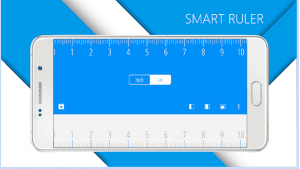
The best intelligent ruler app available. This one will transform your Android device into a nifty ruler. A user must choose whether to measure in centimeters or inches. All you need to do is select to measure from the sides of the smartphone. It measures the length or width of small things within seconds.
But, this is limited to measuring inches and centimeters. It is limited to the length of the phone. It contains a lot of ads. However, it will occupy less storage space and is very easy to use.
Download Now From Google Play Store
Ruler – Bubble Level – Best Smart Online tape measure

This is the latest distance measurement app that contains a bubble level measurement, a 2D rule to measure two sides with the cell phone all at once, and an on-screen ruler and angle measurement utility. This utility requires the smartphone’s camera to get a measurement of the objects.
This smart ruler app gives measurements with precision. However, the simple interface is quite common, and this online android tape app contains annoying ads. It saves the picture for any other sort of measurement. This application measures distance android for free.
Download Now From Google Play Store
AR Ruler: Camera Tape Measure
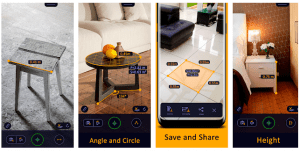
This online tape App for Android is also integrated with augmented reality. With this technology, a virtual tape ruler lies on real-world objects. This camera measurement app helps design and create a 3D floor plan without difficulty.
A user can measure the room’s height in meters, centimeters, millimeters, feet, and yards with this height-measuring app. A user can also measure accurate windows and doors. Further, it automatically calculates the area and perimeter measurement of floors, walls, and doors. With a 2D side view, a user can create a side-view floor pan and share it on multiple social platforms. Thus it is the best app for measuring correct height.
The AR Digital Ruler App has the following characteristics:
- This App allows you to measure linear dimensions in meters, cm’s, mm’s, inches, feet, and yards.
- The system uses the Intelligent Taping method to measure the distance from the device camera to a specific point on the detected 3D plane.
- This software enables you to measure corners on three-dimensional flat surfaces.
- The Area and Perimeter option allows you to measure the room’s perimeter and area.
- The AR Ruler 3D enables you to measure the sizes of three-dimensional objects.
- The length of a path can be calculated using the AR Ruler.
- Using a tape measure, you can measure height relative to the recognized surface.
- With it, you may export a PDF with a plan projection of your drawn 3D objects.
- The On-Screen Ruler app measures tiny things on the smartphone’s display.
Download Now From Google Play Store
Angle Meter – Free Measurement App
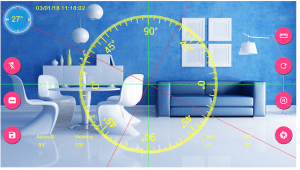
Need an app for measuring the angles? The Angle Meter is the answer to this question.
It uses the concept of arc tangent gravity between the two axes and displays accurate results. This picture measurement app gives the user an option to measure the slope on the surface with the specific angle mode. It also offers several customization options. In its preview mode, with this best room measuring app android, pictures from the gallery can be seen.
Not only this but there are also other options to save images or recordings in the database and view them later in the form of lists or charts. Users can reserve a measurement file (Excel sheet or charts) for later use.
Download Now From Google Play Store
GPS Fields Area Measure
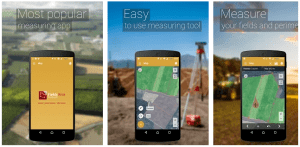
This app is specifically designed to measure outdoor surroundings. For instance, a user can measure the golf area, any garden, or farm via this app.
The practical usage of the app involves roof area estimation, trip planning, or the solar panel installation process. Many companies in the market use the app due to the exact measurement results.
The app proves helpful for farm, building, and construction site contractors. Plus, you can either store the actual measurements within the app itself or in the gallery on your mobile device.
Tap more than 2 points on the map for measuring. However, this app can not measure the travel distance from one object to another.
Download Now From Google Play Store
ImageMeter – photo measure
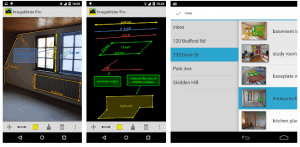
This online tape App for Android can measure areas, angles, and lengths in your picture. Users can take photos and set dimensions instead of fussing about drawing sketches.
Also, it supports Bluetooth laser distance measurement devices. If a user misses taking a dimension of a particular area, it will automatically take measurements from the saved picture. This real-time measurement tool will also take measurements from those parts which are difficult to be measured.

It supports accurate value input autocompletion and text annotation with user-defined texts. This measure of distance app gives the user an option for text insertion, drawing basic shapes, and drawing by hand. This laser ruler for android also export images to PNG, and JPEG.
The supported Bluetooth laser distance meters are eTape16, Leica Disto D3a-BT, Leica Disto D8, Leica Disto A6, Leica Disto D330i, and many more.
Download Now From Google Play Store
Smart Measure App

The smart app is the following best-measuring app on the list. It’s a measuring software that mainly utilizes your cellphone’s primary camera. After that, the camera measures how far away and tall anything is. Press the distance button to use this program.
The program will attempt to give an estimate of the distance between you and the target object if you point at the bottom, touch the height button, and tap once more at the top. All you have to do now is point at the bottom, press the height button, and tap again at the top for it to calculate his height.

While this may appear somewhat complex, the program is as accurate as your guess. This app is fantastic but only partially correct. No doubt its usefulness will increase as time goes on. Still, we suggest using this measuring tape.
Download Now From Google Play Store
Moasure

If you’re looking for a reliable measurement tool for your Android or iOS device, go no further than Moasure. It comes equipped with a ruler, Protractor, and goniometer in addition to a tape measure that can measure up to 300 meters or 1000 feet.
Moasure can measure angles over distances of up to 30 meters (100 feet) and lengths of up to 300 meters (1000 feet). The software has a user-friendly and straightforward layout, another fantastic app feature, and many measuring possibilities.
You won’t have any problem acquiring this software because it has video tutorials you can watch from within the program.
Download Now From Google Play Store
Google Maps

Did you guys know that Google Maps can also measure distance? This app may not be the one that springs to mind when you think of measuring applications; nonetheless, you should know that it has this capability.
Google Maps includes a built-in measuring tool that lets you calculate the distance between any two points and presents the results in miles, yards, or kilometers, depending on your preference.
To get started, launch Google Maps, navigate where you want to begin, and click the “Measure distance” icon.
Download Now From Google Play Store
Other Best Free Measuring Apps
We discussed distant measuring apps before; here, we will discuss other measuring apps.
Sound Meter- Environmental Noise Monitoring

This sound app displays values by calculating the noise produced by the surroundings. A user can view slight graphics within high frames with this sound app.
It uses a gauge to specify decibel values. The app also shows current noise references and their graph lines. However, some gadgets cannot recognize the voice-over of ~90 decibels.
Download now from Google Play Store
Qardio Heart Health

Measuring blood pressure with a hand device was difficult, but now with a single click, you can measure your blood pressure. It is ever easy to use the app. It measures blood pressure and weight, then, with the user’s permission, it shares data with other apps like Samsung Health and MyFitnessPal. A user can set reminders and view charts. It makes health tracking for a user easier.
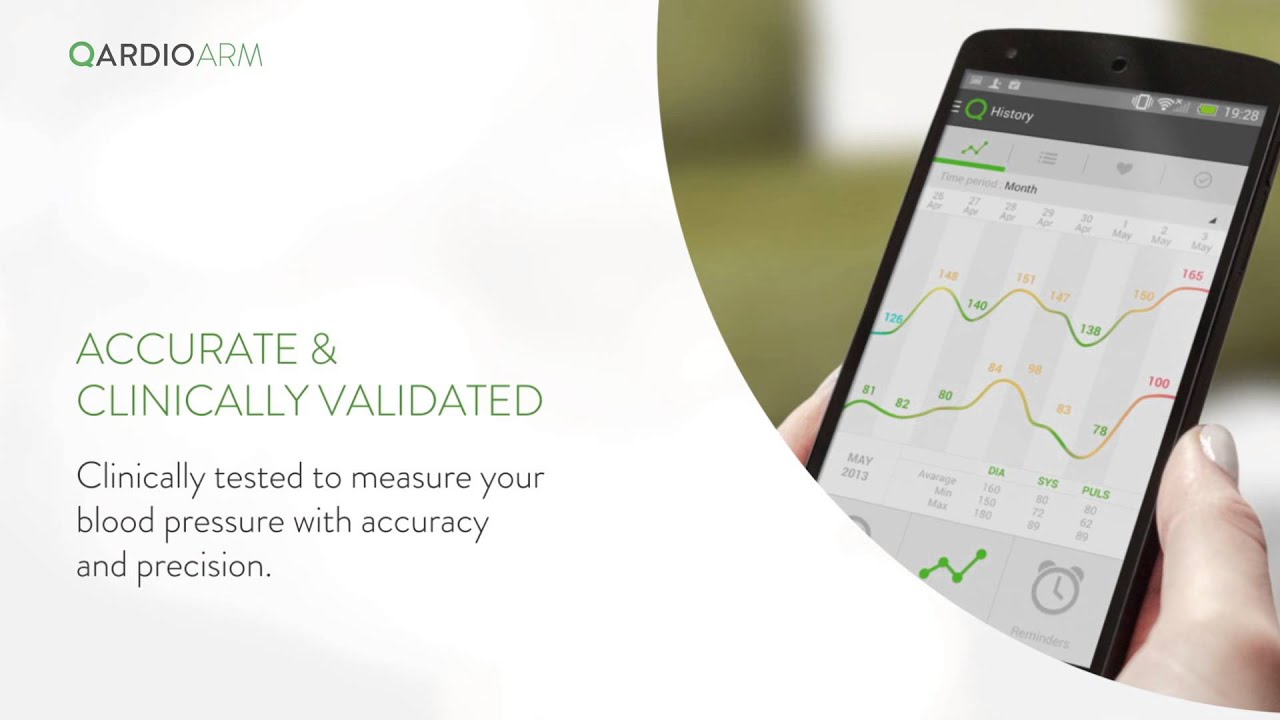
Download now from Google Play Store
Thermometer++
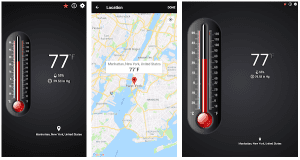
It is the best app by well-known developers, Singulario Apps. It displays outdoor temperature and humidity concerning your current location. A user can also get information about the area he wants to know. Moreover, a user can convert Fahrenheit to Celsius and vice versa. However, as the name suggests, it clicks to mind that it checks a user’s body temperature. In contrast, it is limited to weather conditions only.
Download now from Google Play Store
Step Counter – Pedometer

A built-in sensor is used to count your steps with this pedometer. It does not contain a GPS receiver, so it will need to be charged more frequently. It also tracks how many calories you’ve burned by walking and how far you’ve gone. The graphs will show you all of this data in an easy-to-understand manner.
Press the start button, and the counter begins counting your strides. It can auto-record your steps even if you are not looking at them, whether your phone is in your pocket, armband, or hand. This step counter utilizes the built-in sensor to count your footsteps. It doesn’t require any tracking because there is no GPS monitoring.
Download Now From Google Play Store
What Is a Measurement App?
A measurement app is an app that allows you to measure things using a tape measure or other calculating device. You can also use it to measure angles and distances between two points. Augmented reality (AR) measurement apps are also available, which use sensors to measure things in the real world. Professionals often use these apps for professional purposes, such as estimating room sizes for renovations.
Frequently Asked Questions
Does Android have a Measuring App?
The “Measure” app from Google transforms ARCore-enabled Android cellphones into virtual rulers. The App sounds like it would be simple to use. The digital tape measure can measure both height and size. Measurements performed by the App are only sometimes correct.
Is there an App that Measures Height?
EasyMeasure is the reply to this query, as this App lets you Measure Things with the Camera Lens of Your Cellphone. As for the appropriate camera height, EasyMeasure offers its reference that if you maintain your cellphone at eye level, The camera height is 4 inches less than your full height. Per this calculation technique, you’ll be able to set the camera height. This App supports both Android devices and iPhones.You can read more about this App, as we have covered this App in this Article.
How Accurate are Measuring Apps?
Measuring Apps is only sometimes accurate; if you count the same object twice, you will get different results every time. So we can say that difference of 20% is always there. But these apps can give you an idea, which you can technically do with the naked eye.
Can I use my phone as a Ruler?
Slide Meter could be your App, and you need to use your Android Smartphone Device to take length dimensions. People frequently utilize their Android cell phones as miniature computers. Utilizing the hardware installed onto your device, you may use your cellphone as a compass, protractor, ruler, torch, tape measure, and more.
How Far Can the Measure App Measure?
The tape measure goes up to 40 in. So the Measure app came very close. What exactly is the conclusion? This can undoubtedly be useful if You find yourself without the physical tape. However, when you require exact information, it is still advisable to utilize a physical calculating apparatus.
Does pixel have a Measure app?
Any Android device compatible with ARCore may use Google Measure, including cellphones like the Pixel and Nokia 6+, as well as most LG and Galaxy smartphones that run Android 8.0 or a later version.
Do Samsung phones have a Measuring App?
Since Quick Measure is a preinstalled software that comes standard mostly on Galaxy S20, S20+, and S20 Ultra, as well as the S10 5G and Note10+, all you need to do to use it is launch the program and center the camera’s view on the object you want to measure. You will receive real-time measurements placed on top of the object, showing you roughly how tall it is, how wide it is, and even how much volume it contains.
Can you Measure with an Android camera?
According to Ars Technica’s findings, the augmented reality software “Measure” developed by Google may transform ARCore-compatible Android handsets into digital calculating tapes. Navigating via the App is not too difficult. Launch the Measure app, direct your phone’s camera to the item you want to measure, and then choose two spots on the screen to get the distance between them.
Is there an App that takes Room measurements?
RoomScan is an app that does an excellent job of producing floorplans. Utilizing this application, you can scan and take precise measurements in every home area. The software employs three distinct methods to determine the proportions of your space.
You will enjoy the best measurement app for android we have included in this article. Last but not least, all the distance-calculating apps available in the Play Store suffer from serious accuracy issues due to their reliance on your phone’s telemetry and sensor units. Even if they could be better, the Android applications included below are among the best for estimating sizes.




