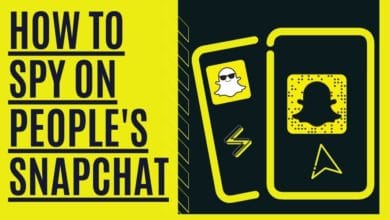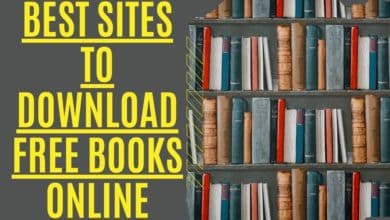Best Free Note Taking App Android in 2022

Are you looking for the best free note-taking app? There are tons of apps out there, but not all of them are worth using. There are plenty of ways to take notes on your smartphone or tablet. You could use a pen and paper, type out an outline in Word, or even record yourself speaking your thoughts into a microphone. However, there are times when having an Android Smartphone is just more accessible—especially when it comes to taking meetings, recording ideas, and keeping track of important information. Here are our picks for the best note-taking apps for Android.
Best Note-taking App Across Devices
However, you should consider a few things before choosing a note-taking app. These include features, security, user interface, price, and support. Let’s take a look at each of these aspects.
Colornote
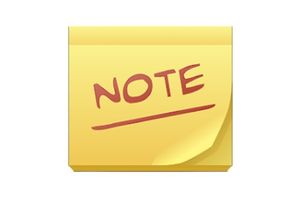
Colornote offers a simple way to capture ideas and information quickly and easily. Whether taking notes while reading books, brainstorming about projects, or jotting down thoughts during meetings, Colornote efficiently organizes your ideas into lists and draws connections across different topics. You’ll even create checklists to keep track of things like “things I need to do today.”
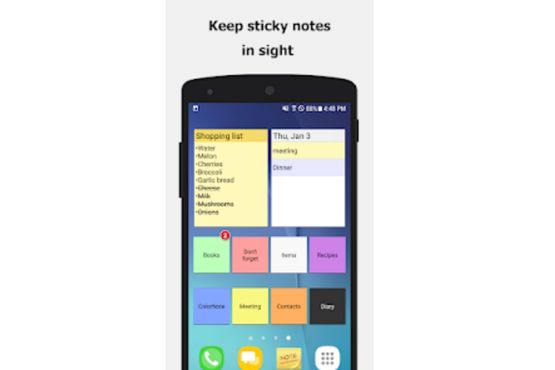
Colornote isn’t just another app; it’s a great alternative to Evernote, OneNote, and other note-taking apps. We tested out Colornote and found that it offers a simple way to jot down everything from grocery lists to travel itineraries. You can even use it to keep track of task lists, appointments, and errands.
The app’s clean design makes navigating easy and finding what you’re looking for quickly. Many special features include integration with Gmail, Dropbox, and iCloud Drive.
You’ll never lose anything again, thanks to automatic syncing across devices and cloud storage. And if you want to make sure you don’t miss anything, you can set up notifications, so you know precisely when something changes.
Google Keep

Google Keep is one of those apps that everyone knows about but few people use. The reason why? There aren’t many bells and whistles.
If you want something like Evernote, you could try out Microsoft OneNote. If you’re more interested in capturing quick thoughts, you might consider Wunderlist. But if you’re looking for a simple list maker, there’s no better option than Google Keep.

Keep is an excellent tool for creating lists, taking notes, and adding images. Create folders to save your notes in, arrange them alphabetically, and quickly check off completed tasks.
You can also draw directly onto your notes and add stickers to make things look pretty. And since it’s built into Android, you don’t need to download anything else.
Since it’s part of the operating system, you won’t find many extra features. However, you can still access your notes offline, and there’s a web interface. So if you need to take some notes while traveling abroad or want to keep track of what you’ve been doing over the weekend, Keep is a solid choice.
Microsoft OneNote

Microsoft OneNote is one of those products that makes sense. With it, you can take notes, record voice memos, track tasks, plan projects, collaborate on documents, and sync up across all your devices. And with OneDrive integration, you can even access those files anywhere.
The app works like a traditional notebook, allowing you to store everything under one roof. You can use it to keep track of ideas, write down thoughts, or make lists of things to do. You can add images, videos, audio recordings, web pages, or PDFs to your notes.

OneNote isn’t just about text, though. If you want to draw something out, you can easily insert shapes, arrows, lines, boxes, tables, charts, or drawings to help visualize your ideas. You can export your notes as an a.docx file when you’re done, send it via email, or upload it directly to OneDrive.
Instead of sticking to pen and paper, there are plenty of ways to take advantage of OneNote without opening the app. You can save notes to the cloud services, print them, or scan them into the app. You can also set reminders, attach pictures, or add sticky notes to individual notes or pages.
OneNote for iOS offers similar functionality but doesn’t include the ability to edit or annotate PDFs. Instead, it lets you view and manage PDFs stored on OneDrive.
Simplenote

Simplenote is one of those apps that seems like it should be fundamental but is super powerful. It’s got everything you’d want from a note-taking app, plus a few extras. And while there are plenty of free options out there, Simplenote is still worth checking out because of how well it does what it sets out to do.
The best part about Simplenote is that it doesn’t try to be anything else. There’s no social network integration, sharing functionality, cloud storage, or way to add images or videos — nothing beyond what you see on the main screen. But that simplicity works in its favor, making it easier to use than most competitors.
There are three different ways to take notes in Simplenote: plain text, Markdown, and HTML. You can switch between them anytime, and each format offers a slightly different user experience. Plain text lets you enter information into boxes. At the same time, Markdown allows for formatting such as bolding, italicizing, and adding bulleted lists. If you prefer to work with HTML, you’ll find that it’s identical to writing code.
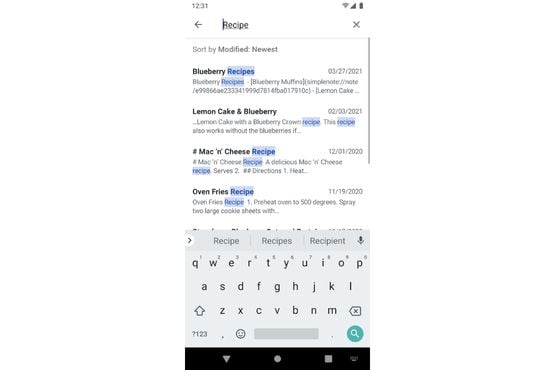
You can even attach files directly to a note, which makes it easy to save things like PDFs, Microsoft Word documents, and Excel spreadsheets. This feature alone could justify paying for Simplenote, but it’s also where the real power lies.
When you write a note, it automatically gets saved to your account. You can access it later via the web, email, or desktop client. Just log in to your account, select “Notes,” and open up whatever file you’ve worked on. You can edit it, delete it, reorder it, and rearrange the sections — all without having to worry about losing your place.
This is especially useful if you’re collaborating with others. You can send a link to a colleague who can view and edit the document alongside you. Or you can assign someone to review your work before you publish it.
If you want to keep track of your notes, you can tag them with keywords or categories. When you come across a note that interests you, you can search for it based on what you know about it or browse through all your notes based on the category you’ve assigned.
Zoho Notebook
Zoho Notebook is one of those apps that feels both familiar and unfamiliar. On the one hand, it looks like Google Keep and even shares some of its functionality. But unlike the native app, Zoho Notebook doesn’t require a Google account to use and offers many additional features.
You’ll find most of the essential functions you’d expect to see in a note-taking tool, including the ability to add images, videos, web pages, and files to your notes. You can also easily format your documents into tables, lists, headings, and bullet points. And thanks to Smart Cards, your messages are structured, so they’re never messy or difficult to read.

The app supports styluses for taking handwritten notes, too. However, we preferred using our fingers on a touchscreen device. There’s no word count limit, so you can write as long as you want without worrying about running out of space.
One of the best things about Zoho Notebook is its integration with third-party applications. For example, you can link to Facebook directly from your notes, and there’s even integration with Slack, Trello, Dropbox, Evernote, and GitHub.
There are also many integrations with popular productivity tools, including Microsoft Office 365, Asana, Basecamp, Box, Confluence, JIRA, MailChimp, OneDrive, Salesforce, Slack, Todoist, and Zapier.
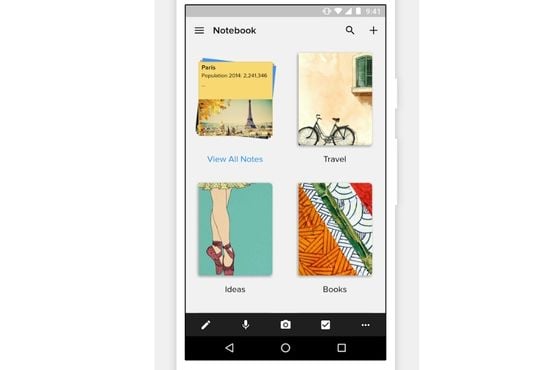
And while it might seem like Zoho Notebook is just another clone of Google Keep, it brings a few extra bells and whistles to the table. In addition to taking advantage of smart cards, you can set up notifications for new messages, view trends over time, and export your data to CSV files.
In short, Zoho Notebook is everything you could ask for in a simple note-taking app, and it’s worth checking out.
EverNote
Evernote is arguably the best note-taking app on mobile devices today. With over 250 million users worldwide, it’s no wonder why. Whether you use it to take notes while reading articles online, keep track of recipes, organize your life, or anything else, Evernote makes taking notes easy. You can even scan documents into your Evernote account, saving yourself the hassle of printing them out later.

The platform offers many options to help you organize, including tags, notebooks, reminders, voice recordings, images, web clips, PDF annotations, and more. In addition, Evernote allows you to connect your accounts like Facebook, Twitter, LinkedIn, Dropbox, OneDrive, Box, Instagram, Flickr, and many others. This way, you can access all your information, regardless of where you store it.
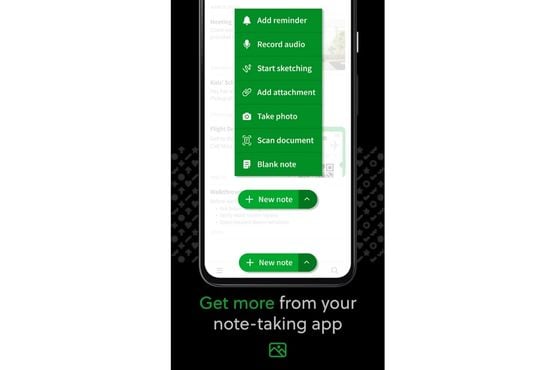
With iOS 11, macOS Mojave, and Apple watch OS 5; Apple has been working hard to ensure Evernote is fully compatible with the latest operating systems. You can download the app from the App Store if you want to try it out. For Android users, however, you’ll need to head to the Play Store to grab the latest version.
Nimbus Note

Nimbus Note is one of those best free note taking apps I couldn’t put down once I got my hands on it. This productivity tool makes it easy to capture anything online and store it in your personal database. You can use the app to scan receipts, take screenshots, clip articles, record voice Notes, and even annotate PDF files. In addition to doing all of this offline, the app allows you to sync everything across devices via iCloud.
The best part of this app is how simple it is to use. There are no complicated menus or settings to figure out. Just open the app, start scanning, and begin recording. Once you’re done, tap the button that says “Done.” Your file will automatically upload to your cloud storage account, where you can access it later. If you want to edit something, tap the annotation icon next to what you’d like to change. You’ll see options to change font size, color, and alignment.
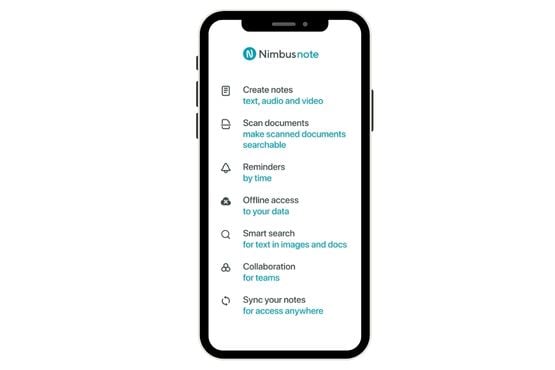
As far as features go, Nimbus Note offers some great ones. For example, you can easily save webpages as PDFs and view them later. You can also use the app to take photos and videos directly from your phone’s screen. You can attach files such as photos, PDFs, and music to your notes. And if you’d rather keep things organized, you can set up folders for each project or task.
Nimbus Notes is a handy app for anyone looking to organize their life digitally.
- Basic (Free): Includes all the standard features of Nimbus Note, including note-taking, clipping, annotation, and web clipper.
- Pro ($6/month): Adds the ability to scan documents directly into your notes.
- Business ($8/month): Lets you sync your notes across multiple devices, import files from Dropbox, Evernote, OneNote, and Microsoft Office 365, and access the premium versions of the web clipper and annotation tools.
Notion

The best way to describe Notion is like a cross between Evernote and Microsoft Word. You use it just like you’d use either of those products—you start by creating a document, adding content, and saving it. Then you open up Notion again later and continue working on it.
But unlike Evernote, Notion doesn’t force you into a rigid structure. Instead, it gives you complete control over how your documents are laid out. For example, you could make a list of tasks and put them inside a box. Or you could make a table where you can easily rearrange columns. There are many ways to do things, and you’ll quickly learn what works best for you.
As far as functionality goes, Notion does everything you’d want a note-taking app to do. You can type directly into a field, draw diagrams, and insert images. And because Notion is built around a concept called “blocks,” you can even combine different types of content. For instance, you could take a photo of something, write a caption underneath it, and then add it to a checklist.
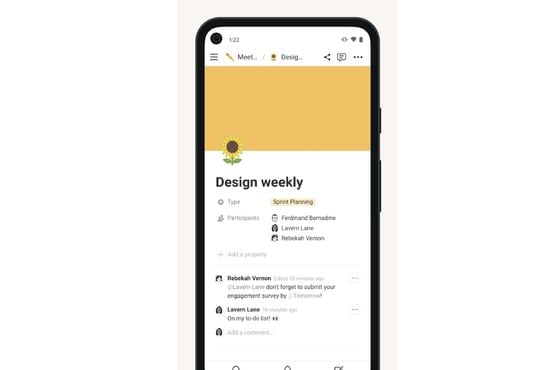
Of course, plenty of other apps give you similar capabilities. We think Notion stands apart thanks to its visual design. Our favorite part of Notion is its user-friendly interface. Everything looks clean and modern, and it feels intuitive. Plus, Notion makes it easy to switch between editing and viewing modes. When you’re ready to work on something, you can hit a button and jump straight into writing mode.
And since Notion isn’t limited to just text, you can also include pictures, videos, and audio files. This lets you build rich documents that contain all sorts of information. If you’re looking for a versatile productivity software package, Notion might be precisely what you’re looking for.
If you’re interested in trying Notion, you can download it free on iOS or Android devices.
Slite
Slite is the best free note taking app that makes it easy to capture ideas, collaborate on projects, and store information. You can use it like a traditional notebook or write notes and thoughts whenever inspiration strikes.
You can add images, video clips, web URLs, and PDF files directly into your notes. And since Slite is built on Markdown, you can format your text however you want.

The best part is that you don’t have to worry about formatting things like bold, italics, lists, headers, footers, etc. because everything looks great in plaintext.
With Slite, you can easily collaborate with others, whether those people are in the same room or across the globe. You can comment on each other’s notes and edit them together. You can also set up custom labels to find what you’re looking for later.
If you’ve ever tried writing something down, you know it’s challenging to track where you left off. With Slite, you can save your work anywhere and pick up exactly where you left off.
Lastly, Slite is designed to integrate seamlessly with your favorite apps. So, suppose you already use Evernote, Dropbox, Slack, Trello, Asana, Basecamp, JIRA, GitHub, Microsoft OneDrive, Google Drive, and more. In that case, you’ll love how simple it is to sync your notes across devices.
Standard Notes

Standard Notes is one of those apps that you want to use because it does exactly what you want it to do. You don’t care about the flashy marketing copy that tries to sell you how much better it is than everything else. All you want is something simple that lets you store your notes securely without worrying about whether someone will hack into your account. And Standard Notes delivers.
The app itself is very straightforward. There’s no fancy intuitive interface, flashy ads, nothing that makes you think twice about downloading it. Just a clean text editor window where you type up whatever notes you want to keep safe. After you finish typing, you hit save, and off it goes. You can also choose to encrypt your notes so that no one except you can see them.
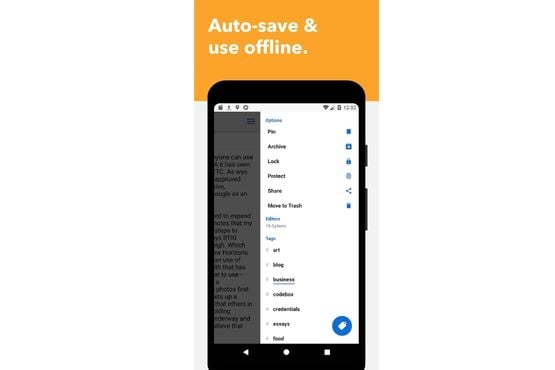
And once you’ve saved your notes, you can access them anywhere. On your phone, tablet, laptop, desktop, or wherever. Even on a different device entirely. So long as you have an internet connection, you can log in to your account and view your notes. They’re stored locally on your machine, so you won’t lose anything if you delete the
Bundled Notes

If you’re looking for the best free note taking app that looks great, works well, and does exactly what you want it to, check out Bundled Notes. This app is designed to help you keep track of everything from notes to to-do lists to project management. It includes basic features like a markdown editor and kanban style boards for managing smaller personal projects.
The interface is clean and easy to use, making it perfect for anyone who wants something simple and intuitive. And because it’s built around tagging, it makes organizing your data much more accessible. All of your notes are classified into different categories based on what type of thing they are. For example, there’s a category called “Notes,” another called “To Do,” and then subcategories within those like “Personal” and “Work.”
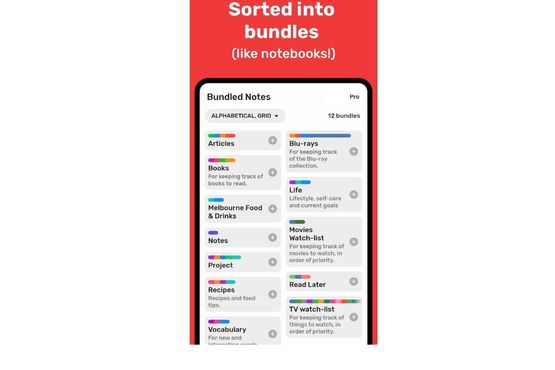
In addition to being able to tag things, you can also add images, videos, URLs, and even web pages directly into each note. Each note can contain up to five attachments, which means you can attach multiple files to one note.
The app syncs across both iOS and Android devices. So whether you’re working on your phone, tablet, or desktop computer, you’ll always have access to your notes.
Paid Subscription Bundled Notes for $1.89 per month or $18 per year.
Obsidian

Obsidian is the best free note taking app that provides a clean interface with rich text formatting and a robust feature set. With over 2 million downloads since it launched in 2016, Obsidian has become a popular alternative to Evernote. In addition to basic note-taking functionality, Obsidian allows you to link multiple notes into a single thread. This makes tracking related information like blog posts or research projects more accessible. You can even sync your effective notes across different devices via iCloud Drive integration.
Apart from full markdown support and a customizable toolbar, Obsidian offers several theme options, including dark mode, night mode, and light colors. Several third-party extensions exist for additional features, such as voice recording, image uploads, and google calendar integration.
The latest update brought some UI improvements, including a redesigned home screen and updated navigation bar. However, the app still lacks many core features of competitors like Simplenote and Bear, such as syncing across platforms, exporting to PDF, and sharing.
Cost: Variable, depending on which expansion packs you buy. You may subscribe to Obsidian Sync for $8 per month and Obsidian Publish for $16 per month.
What Features Should a Good Mobile Note-taking App have?
Our team spends hours researching and testing apps before publishing our roundup. We try to stick to the same basic rules when selecting which apps to include in everyone. Here’s what those rules look like in practice.
Apps must work well as standalone tools.
We want to see apps that do one thing well and don’t try to do too much. There are plenty of options if you’re looking for a simple, powerful tool to keep track of tasks, checklists, and reminders. But if you’re looking for something that helps you build spreadsheets, manage contacts, or organize your life, you’ll probably find fewer choices.
Apps must integrate with third-party services.
The best apps make it easy to sync data across multiple platforms. They connect to Dropbox, Evernote, Gmail, Slack, Salesforce, Trello, Zendesk, and hundreds of others. This lets you access important information no matter where you are, whether working on a laptop, tablet, phone, or desktop computer.
Helpful NoteTaking App
Apps that aren’t good end up being abandoned. You won’t use them unless they solve problems for you, and if you don’t use them, why should anyone else? Fortunately, most apps fit into one of three categories: productivity, communication, or organization.
Secure Notetaking App.
Apps that store sensitive information like credit card numbers need to be safe. We test each app thoroughly against common security vulnerabilities and only publish apps that pass all of our tests.
Apps must be Reliable.
If an app doesn’t work as expected, it’s frustrating. That means any bugs or glitches need to be fixed quickly so that users can get back to doing their jobs.
Note Taking Apps must be Lightweight.
It will not be beneficial if an app takes forever to load, crashes frequently, or uses too much memory. We test apps using both real hardware and emulators to ensure that they run smoothly on older phones and slower computers.
Frequently Asked Questions
What is Best Note-taking App for iPad?
Best Note Taking Apps for iPad are
- Notability
- Evernote
- GoodNotes
- Nebo
- Notes
What is the Best Note-taking App for Mac?
Microsoft’s OneNote is a widely used digital notebook. It’s free, cross-platform (including Mac), and easy to use so that you can take notes anywhere & it is one of the best note-taking apps for Mac.
Which Note-taking App Do you Recommend most Highly for Students?
- Evernote: Is the Finest App for Serious Note-Taking.
- OneNote: You can’t go wrong with OneNote for Android, the best note-taking app for students.
- Google Keep: If you use Google products, you should use Google Keep.
- Apple Notes: It is the only app for Mac and iOS users to take notes.
- Notion: Is the Ultimate Collaborative Note-Taking App.
- Bear: The Most Beautiful Note-Taking App.
What is the Best Note Taking App for iPad Pro & Apple pencil?
- GoodNotes 5
- Notability
- Apple Notes
Which is the Best Notes Widget for Android?
Google Keep & Samsung Notes are the best notes widgets for Android. The Google Play Store offers a wide variety of high-quality note-taking applications that include widgets. On the other hand, Google Keep is unrivaled in its field. It comes with different widgets. One of them is a straightforward shortcuts bar that enables you to quickly make a note, list, voice memo, handwritten note, or photo note.
Which is the Best Note-taking App for a Tablet with a Stylus?
On Android, Microsoft OneNote, Evernote, Google Keep, and Simplenote are the four most effective note-taking applications that allow styluses.
Conclusion
There is many best free note taking app for Android, but which is the best? It depends on your needs and preferences. If you want the best free note taking app that syncs with Microsoft products, then OneNote might be your best choice. Plus, If you’re looking for the best free note taking app that’s easy to use and has good note-taking features, then Google Keep might be a good option. If you want an app with more advanced features, then Evernote might be the best choice. Ultimately, it depends on what you need and wants from a best free note taking app.