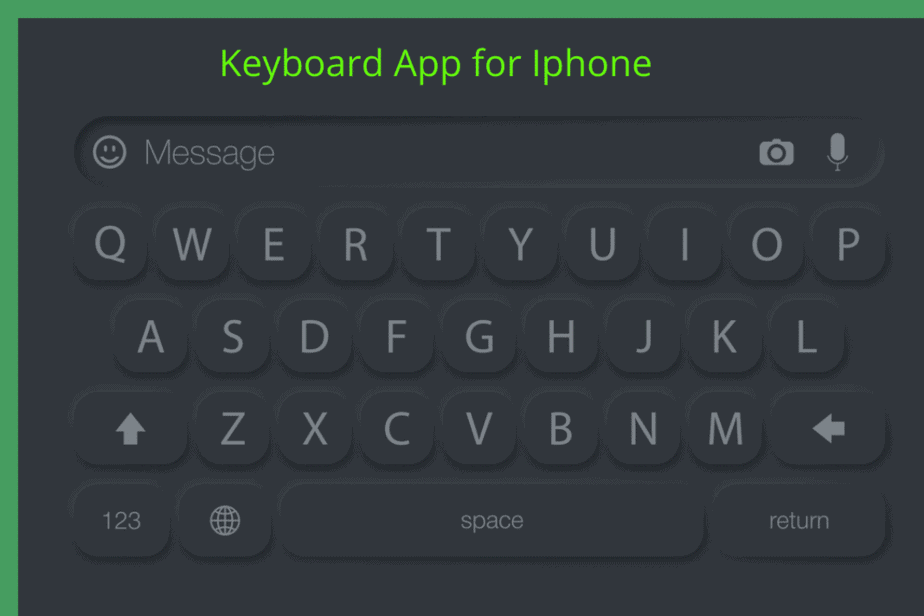Best Cool Hidden Google Tricks That You’d Love in 2022
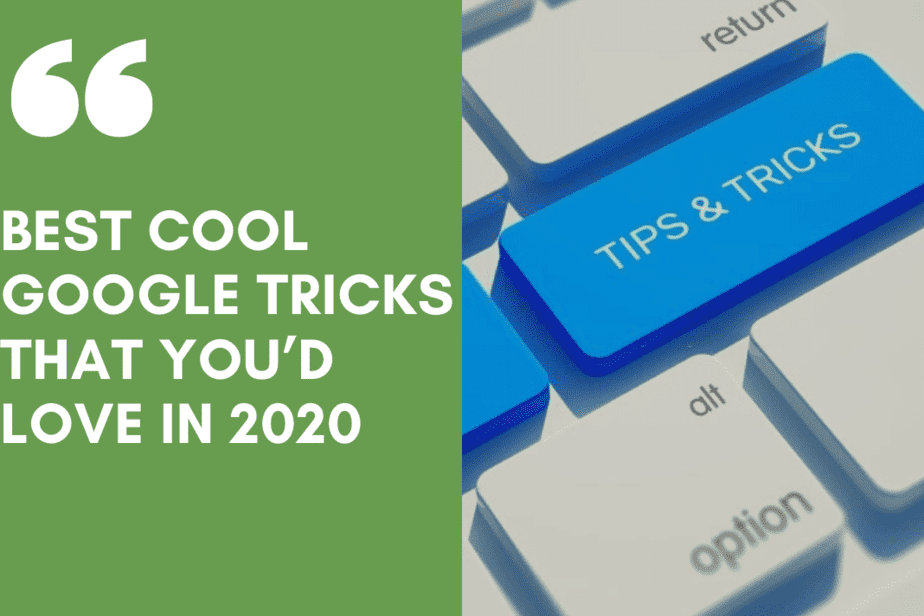
Looking for google tricks? Google has become such an essential part of our lives that it’s hard to imagine life without it. But while Google does provide us with helpful information every day, sometimes you want to see something different. There are plenty of cool things that Google hides deep within its massive data center that we never knew existed. These little Easter eggs are great for giving you a glimpse into the inner workings of Google, and hopefully, they’ll make you smile.
The following 20 Google tricks aren’t necessarily secret, but they’re interesting. Some of these features are easy to find, while others require a little research. Either way, they’re worth checking out.
Best Google Search tricks list
Google is well known for its search engine, but did you know there are a few tricks you can use to get even better results? These “Google tricks” can be used to improve your search results, have some fun, or even do things like playing a game of Atari Breakout!
Askew

Tricks on Google are mind-blowing. Open Google and type Askew or Tilt; the loaded page will be slightly tilted. It is not as funny as the rest. However, this cool trick Google is unknown to many of us. Try this one with your friends as well and amaze them. We were amazed when we saw the unbalanced Google page!!
Google’s “Askew” feature lets you tilt your browser window up or down just a tiny bit. You might think it looks like nothing more than a glitch, but there’s a reason behind this oddity. When you tilt your screen causes the image on your computer monitor to move slightly off center. This creates a slight skew effect that makes text look like it’s leaning toward the left or right side of the screen.
The best part about this trick is that you don’t even need to use a mouse to activate it. Head to the Google search bar, type “Askew,” and press enter. Your browser window will automatically tilt up or down a few degrees.
Google Gravity

From childhood, we have been studying gravity. If you want the crystal clear concept of gravity, type Google Gravity in the search bar. On the page, the process of gravity will be demonstrated. All the Google searches will fall at the end of the page. After typing Google Gravity, Click the button “I am feeling lucky.” We are highly thankful to Hi-Res for making this experiment possible. This is one of the most magical Google fun tricks. Head over to the search bar and do this trick.
Google Gravity is a new cool Google trick that allows you to experience the Google homepage in a whole new way. With this trick, you can make the Google homepage feel like it’s being pulled down by gravity. To try it out, go to the Google homepage and type “Google Gravity” into the search bar. Then, click on the “Feeling Lucky” link button. This will take you to a particular version of the Google homepage where everything appears to be falling. This trick works best in the Chrome browser.
Zerg Rush

Thanks to the All Too Flat team for designing astonishing Google search tricks. You can see what happens after typing Zerg rush on Google mirror, known as Elgoog. When the user types Zerg Rush, he will see a bucket of “o” falling from the search results. It will eat up all the search results, and you will get an empty page in return. There is no need to get worried as there is a dialogue box saying “Clear.” Click it, and your searches will come back. Adding to this, type Zerg Rush and click on the option “I am feeling lucky.” You may see the hidden Google trick
Zerg Rush is one of the best Google tricks. If you search for “Zerg Rush” on Google, you will get a particular search result with a message that says “The Zerg Rush is coming!” and a link to “Feeling Lucky?” You will be taken to a particular Easter egg page showing a Google Mirror image if you click the link. The “I’m Feeling Lucky” button on Google’s home page provides access to the hidden search feature. This hidden Google trick allows you to access several unique features and Easter eggs.
The Loneliest Number

There are various astonishing Google searches. Have you ever tried out the loneliest number? Just try it now and see the results. When I searched, to my surprise, Google showed the calculator displaying the number 1. Try searching out the number of horns on a unicorn and tell us the answer in the comment section.
Who Needs a Timer?

In this era, where competitions are conducted online, we need a timer for everyone. It might be possible that due to human reaction error, some candidates start the timer on their own, early or late. So, there will be mismanagement. Here the management of the competition can share screen via Google Meet or any other online video conference app, and the scan starts the timer on Google. In this way, everybody will observe it, with rare chances of human reaction error.
Barrel Roll

One fun Google trick is to speak to Google “DO A BARREL ROLL.” You can even type it (regardless of uppercase or lowercase). After typing this text, the press enters and sees the wonder. The page will not appear ordinarily as it does when we search for anything different. The page will rotate two times, and then display it to you in the standard view. Here it is!!
Anagram

Google Developers have done superb jobs, no doubt. But apart from that, they have made different fanbases by designing an excellent Google tricks list. So here is your task—Head over to the search bar and type Anagram. The result will be displayed, and Google will ask Did you mean: Nag A Ram. It is a demonstration of what an Anagram is.
This is an excellent example of one of those jokes that aren’t very humorous yet nevertheless manage to make people laugh. Now, the answer comes from the Google Developers team.
Google will ask you whether you meant to search for “Nag A Ram” when you search for the phrase “Anagram.”It’s just a made-up word that is if you get my drift, an anagram of “Anagram.”
Let’s check out other tricks on Google. Move on!
The Language Trick
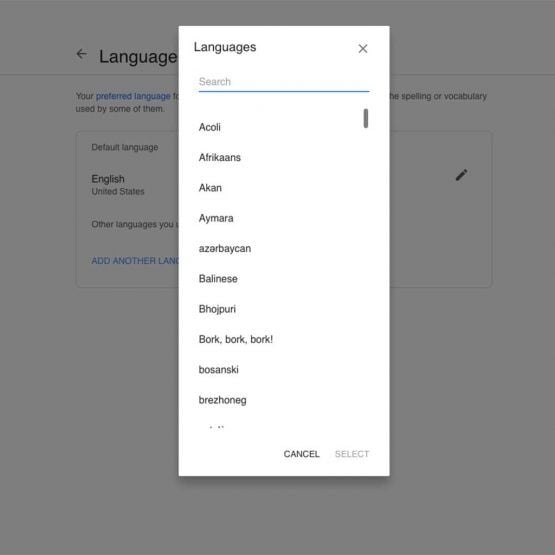
Hit the Google main page and go to the top of the page. You will see the squares there. Click on My Account; a drop-down list will appear. An option named “Language” will appear on display. If you change your Language to the funnier one, there will be a lot of gibberish. You will find this Google trick interesting.
Google tells Answer to Life!

Wohooo!! Head to Google Search Bar and type “answer to life, the universe, and everything.” The search results will display a calculator, and the answer will be 42. The search results are displayed according to what Douglas Adams said in The Hitchhiker’s Guide to the Galaxy. He mentioned that 42 is the answer to life. Did you like this hidden Google trick ?”
Atari Breakout

The list of cool Google tricks is undoubtedly incomplete without the Atari Breakout. If you fall in the 90’s squad, you would know about the popularity of Atari games. When you type “Atari Breakout” on Google images, all the images will turn into blocks. This hidden Google trick allows the user to play the game.
The classic Atari video game is getting a makeover for the 21st century. There are over 300 different variations of the game around the world. But what makes it unique is how each version looks like. Some versions look exactly like the original arcade machine, while others resemble something else entirely. And now, thanks to Google, we can see every single game variation.
In case you haven’t played Atari Breakout since grade school, here’s a quick refresher: you’re tasked with hitting a ball against bricks to break them up and move the paddle to the left. Each level gets more challenging as you progress, and eventually, the goal becomes apparent on the screen.
Google’s collection of Atari Breakout videos includes everything from simple recreations to complete overhauls. Some even have sound effects and music. What are you waiting for? Play the game and mention your scores in the comments below.
Google Sky

This one is a cool trick, Google, which gives the user a fun opportunity to experience what flying is. No No!! It is not what you are thinking but the virtual one. You will see all the stuff on Sky like stars, galaxies, various planets, and constellations. Moreover, you will also see Earth’s moon revolving around the Earth. Aren’t you excited after reading this? Hurry up!! Internet Google, Google Sky!!
Flip a Coin

Have you bet your friend on anything and not have a coin? There is nothing to worry about. Take the phone out of your pocket and Google “Flip a coin.” A short clip will be played, showing heads or tails.
Click the search bar to use Google’s hidden “flip a coin” feature. Use this Google search technique the next time you need to roll a dice and then wonder what it was like. Technically, this is a Google search hack, as this hidden feature is only accessible through the search engine. How many of you knew this nifty trick, Google? Don’t forget to tell us.
Tip Services Google’s Exclusive

We all are too confused sometimes about giving tips to people. We need to calculate or even get confused about how much tip we need to provide them. So, this problem is solved by Google. Suppose you paid the bill of RS 6500 and you want to give a 15% tip to the waiter. Google “15% tip for Rs 6500,” and you will get to know how much you have to pay as a tip. Thank you, Google!! You have left us a surprise in almost every way.
Recursion

Where are the IT geeks? Some tricks on Google are created for them as well. They will know what recursion is. This is included in the cool Google tricks list. Type ” Recursion ” text in Google Search Bar and see the magic. Recursion means a circle of the same thing that repeats infinite times. Therefore, there will be an endless loop on the page. Those who have know-how about computers will get this hidden Google trick. I hope you get it right!
Disappearing the Stuff Right Away
If you see the stuff which somehow relates to you, you can make it disappears. All you need to do is request Google to delete it from another site permanently. Google will delete it in 24 hours if there is some serious legal issue.
Thanos

Tricks on Google include hidden tricks for Marvel fans. After typing Thanos in the search bar, click on the right sand where the hand is displayed. Click at Gauntlet, and the search results will appear in dots. It will be a distorted result.
Thanos Snap is one of the most excellent Google Easter Eggs. If you Go to Google and search for “Thanos,” you’ll see Google disintegrate its page! This is such a cool trick, and it’s worth trying out!
This great Google trick will impress any Marvel fans who may be reading this right now. Visit elgooG and look for the “Thanos snap technique” link there. When you reach the search results page, immediately navigate to the Marvel supervillain biography section on the right.
Now, you can watch Google dismantle its page listings by clicking on the “Gauntlet” symbol underneath the Google Image search.
View Mars
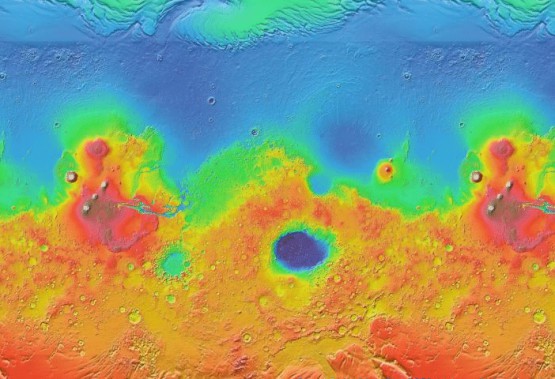
We cannot say that it is one of the fun Google tricks, but it is, however, a fascinating Google trick. Yes!! After viewing the earth via maps, Google is successful in showing you people Mars while sitting on the planet. Those who think about how mars could be can consider what Google depicts in the results.
Pac-Man

So, if you are from the 90’s group!! You will know what Pac-Man was to us. A competition, an addiction. So, thanks to Google once again. On the 30th anniversary of Pac-Man, Google gave the platform where we can play Pac-Man. Yes, it is one of the Google search tricks. Type Pac-Man, click on I am feeling lucky, or open Elgoog and search for Pac-Man there. You will enjoy it.
Google! A Time Machine

Want a time machine? Type Google in 1998, and Google will take you to 1998. You will indeed conclude, So far, So good!! The one in 1998 was so exhausting, especially when you had to load that on the phone; it took hours. Most of the tiring tasks for me were to mail using this old format. Name one feature you were exhausted with.
The F.R.I.E.N.D.S trick

The cool Google tricks list goes on. For the F.R.I.E.N.D.S fans out there. Last year, on Easter eve, Google gifted Friends lovers the friends’ easter egg. This friend easter egg contains surprises. If you type Joey Tribbiani, Joey’s favorite line, “Joey does not share food,” will be heard along with pizza. And, if you search for a phoebe buffy, a cat will appear, and you will listen to “Smelly Cat, Smelly Cat!!”. Go and check out what wonders Google has done for Monica, Rachel, and Ross.
If you’re looking for a funny Google Easter egg, look no further than the “F.R.I.E.N.D.S trick.” To do this trick, go to Google and search for “the loneliest number.” The first result is a version of the popular TV show’s theme song with the lyrics changed to say “the loneliest number is one.” Clicking on the play button will start the song playing. This is just one of many cool Google tricks you can try out.
Timelapse
Google Earth now offers a handy Timelapse tool that lets people watch a region evolve. This includes urbanization, deforestation, and even ice caps changes worldwide.
The feature works by taking photos every day for up to four months and stitching together the images into one seamless video. Users can select a location and view the area’s evolution since 1990.
To use this hidden trick, enter the coordinates where you want to see the timelapse, and hit “Go.” If you don’t know the coordinates, type in the address of a city or town.
Animal sounds

Do a Google search for “animal sounds” if you’re looking for a good time. This cool Google trick will give you some exciting results. Just type “animal sounds” into the search box and see what happens. You’ll get a list of results that includes the sound each animal makes.
Cha-Cha Slide

Do you want to get skilled in some awesome dancing moves? Try searching for Cha-Cha Slide; when you find it, click the microphone symbol in the highlighted box. Continue to click on it and experiment with other motions.
DVD Screensaver
Remember when you could pop in a movie and play it straight from the disc? You know, how we used to do things back in the good old days? We’re talking about the days before DVDs became obsolete and digital media took over. Back then, there was no such thing as online video streaming or downloading movies. There was only one way to enjoy movies — from a physical medium.
But now, that’s all changed. Thanks to some clever coding done by Google, we can relive our childhood nostalgia and experience a little piece of history. We need to type “DVD Screensaver” into Google and let the nostalgia run wild.
The results are pretty neat. After typing in the keyword, the logo will bounce around inside the screen. If you keep refreshing the page, you’ll see it go up and down, side to side, and even spin 360 degrees. Pretty cool stuff, eh?
Google breathing exercise

If you’re feeling overwhelmed by work-related stress, Google offers a remedy. Just type “Google breathing exercise,” hit enter, and you’ll see a video about how to relax. This short clip is meant to help people deal with stress and anxiety.
The tool works like magic because it takes advantage of Google’s Knowledge Graph technology. The Knowledge Graph is what makes Google Search such a powerful resource. For example, searching for “Google breathing exercises” brings up a list of related searches. You can even see the number of times each one has been searched for over the past few months.
This exercise uses Google’s Knowledge Vault, which contains information about various topics. So, when you search for “Google breath,” the Knowledge Vault gives you a list of possible suggestions. One of those suggestions is “breathing exercises.” You can click on the link to learn more about the topic.
Roll dice

You can even roll a digital dice within Google Search and see the results unfold in real-time with just a click. Multiple dice can be rolled at once, and there are many different types to pick from. As an added convenience, the search engine includes a counter for you, so you don’t have to keep track of your dice roll. To take advantage of this strategy, you must search on Google for the words “roll dice” or “roll die.” The output will be an interactive dice-building app where you can roll the die by clicking the “Roll” button, add more dice by clicking on them, and reset the dice in motion by clicking on them.
Countdown
If you’re looking for something specific, like how many minutes are left before the next meeting, there’s no better way to find out than to count down the time. You can do it manually or use one of these nifty online timers. Just type in the date and time into the box and hit enter. Then, scroll down to the bottom of the page to view the remaining seconds.
The app even lets you set reminders for yourself, so you don’t forget about the critical event. If you want to take things further, you can add notes and tags to help organize your information.
You can also use the app to track progress towards goals. For example, maybe you’re trying to lose weight. Type in “lose 10 pounds,” and the app will show you how much you’ve lost over time. You can also type in “run 5 miles.”
You can even download the data onto a spreadsheet to make things easier. This makes it easy to compare different days and weeks.
There are plenty of other ways to use the timer feature. For instance, you could use it to practice your golf swing or to run through a sales pitch.
Google’s hidden languages

Besides the official languages of the world, like Arabic, Chinese, German, Japanese, Korean, Portuguese, Spanish, Turkish, etc., many fictitious languages are in everyday use. These include Klingon, Dothraki, Zulu, Quenya, Elvish, Volapuk, Esperanto, Interlingua, Ido, Lojban, Nynorsk, Pig Latin, Tengwar, Sindarin, and Vulcan. Google offers several ways to find out what languages are supported on Google Search. For example, you can look up the list of languages supported on the Webmaster Tools Help Center. You can also try looking it up directly in the search bar. If you type the following into the search box: “site:support.google.com/webmasters tools help center,” you’ll see a list of supported languages.
Alternatively, you may change your default language anytime; go to the Language settings under the General tab on the Search Settings page. Select Other languages, and choose one of the languages listed above. Finally, you can change your language manually from the Languages section of the Search Settings page.
What are some other google tricks?
Let’s get serious and discuss how to conduct a productive search for anything on Google now that we’ve finished our more lighthearted Google explorations.
Here is a rundown of some of the most important Google search operators and special characters that may be used to refine your search results. There are many other options available.
- [Site:] To narrow your search to just one website, use “site:” followed by the URL.
- [“”] When searching for the exact phrase, use inverted commas as a guide.
- [-] You may filter out specific phrases for your Google search by entering a dash before them.
- [~] You may locate similar terms by using this symbol here.
Do a barrel roll fast 20 times?
To try out a new trick, you may do a barrel roll by going to the Google site. In the search field, type “barrel roll” and push enter. Watch as the contents of your screen go down, dee! If you are in the mood for some more amusement, you may make your screen go bananas by typing “do a barrel roll 10 times,” “do a barrel roll 20 times,” or “perform a barrel roll 100 times,” respectively.
Which Google trick did you find to be the most helpful? Tell us about it in the comments section down below!