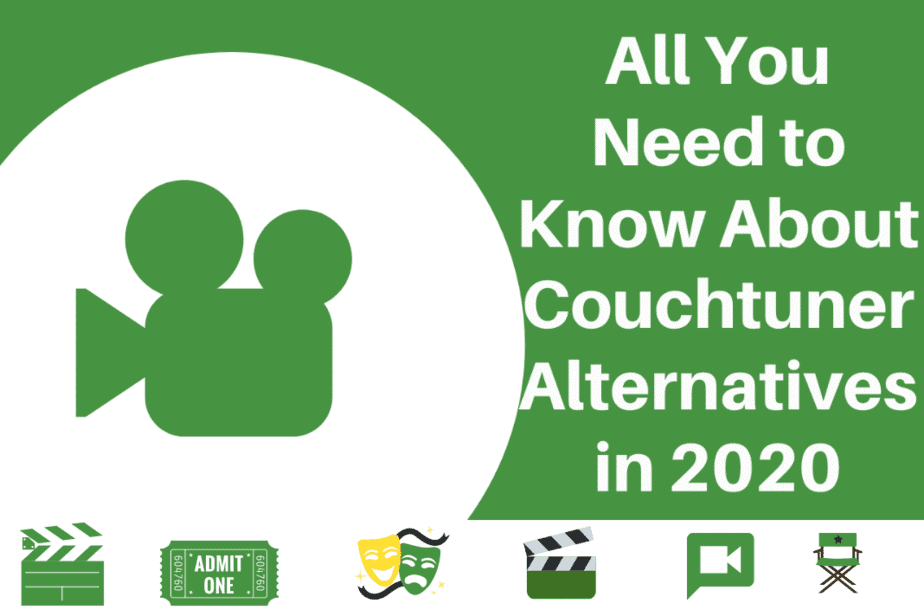9 Best Karaoke Apps For PC in 2022

Do you find yourself singing along with your favorite tunes regularly? Do you miss the days of karaoke bars, where you could belt out your favorite tunes in front of a crowd? Thanks to the latest technology, you can enjoy karaoke from the comfort of your home. There are several great karaoke applications for pc that will let you sing along with your favorite songs without ever having to leave the house. Get your hands on the microphone, and get ready to rock out with the best karaoke apps for pc.
People have been singing karaoke for years, a popular pastime. Karaoke can be done with a group of friends or with family, and it is always a fun way to spend an evening. Many different karaoke applications are available, and most are free to download. Here are some of the best karaoke applications for pc.
1. PCDJ Karaoke Software
PCDJ Karaoke Software is software for DJs and karaoke singers that lets you mix songs while singing. It offers a wide variety of features, including screen displays for both the DJ and singer (for example, lyrics or song information), history tracking so you can see what songs have been played previously, essential control, so you don’t have to fumble around with buttons on your keyboard/controller while singing, and more.

There are many benefits to using PCDJ Karaoke Software. It offers an intuitive interface for karaoke singers with many features for singing and playing karaoke songs.
For DJs, it provides a wide variety of features to mix songs while singing or DJing during karaoke nights. You can also create your unlimited Playlist to play requests as you receive them.
Additionally, the software offers cloud integration to access your music from anywhere in the world with cloud storage. In conclusion, PCDJ provides experienced karaoke singers and DJs with a full-featured DJ application.
2. Karaoke One
Karaoke One is a software for Windows-based personal computers that enables users to sing karaoke songs with the audio files of their favorite songs.
The software has been designed for beginners and does not contain too many cool features or steps, making it easy for anyone to use.

In addition, the software comes with a large community of app followers who can offer feedback on your singing performances.
Audio formats such as AVI, WMV, MP3, and more are all supported by Karaoke One. You can also download songs to your computer for offline karaoke singing. Karaoke One is free for personal use and includes an extensive karaoke library of songs.
3. KaraFun Player
KaraFun player is software for karaoke enthusiasts. It offers an extensive song library and an offline mode for karaoke singing without an internet connection. The software interface is simple, with three main menus:
- Library
- Playlist
- Settings
In the Library menu, you can view your entire song list by artist or song title and select songs to play by clicking on them. To playback, a song, click on it, and karaoke will start playback automatically.

The software has a built-in karaoke microphone for singing along with the music. It supports audio/video recording for creating your karaoke videos or songs using your favorite songs as source material.
Designed specifically for use on Windows computers, KaraFun Player is a user-friendly, Ad-free piece of karaoke software that provides a wide variety of options for singers.
4. Karaoke 5
Karaoke 5 is an app for serious karaoke enthusiasts and musicians. It offers a professional karaoke experience with a robust mix control, dual-screen display, and the ability to broadcast live performances.
Karaoke 5 Lite, the free edition, has everything you need to throw a karaoke party. Still, if you’re looking for more parts or want to upgrade to the Pro version, then that’s available as well.

One of the great things about Karaoke 5 is that it supports most audio and video formats, so there’s no need to worry whether your favorite song is available for karaoke.
If you’ve never done karaoke before, you should download the free program Karaoke 5. It’s perfect for beginners and has all the essential features to start hosting karaoke jamming.
Suppose you’re looking for more advanced features or want to upgrade to a paid version. In that case, we recommend heading over to Karaoke 5 Pro for about $33.
With this setup, professionals may use functions like mix control, a split-screen interface, and live streaming.
Either way, karaoke5 software for pc is a great way to have fun and get in the mood for some singing fun!
5. TunePrompter
TunePrompter is a karaoke app for pc that offers musicians features and tools for creating, storing, sharing, and performing their music.

The software enables windows users to create karaoke tracks with lyrics (or without lyrics) in any key or tempo they choose; download custom-made video versions of songs; burn CDs/DVDs with the karaoke performances; and more.
TunePrompter’s user-friendly interface makes it easy for anyone – even beginners – to create professional-grade tracks.
6. Kanto Karaoke
Kanto Karaoke is a karaoke software application for pc that allows users to control their singing performance. At the same time, live video playback shows the audience what they are singing.

Additional features of this software include:
- Song lyrics insertion.
- Playback and rating.
- Background music generation.
- Easy file sharing with others at a karaoke party.
Priced free for download but available in the premium version for $49 per PC, Kanto Karaoke offers an extensive set of tools for singer-songwriters and karaoke enthusiasts looking to make their parties even more fun!
Also, Read
Best iPhone Music Apps & Music Managers For iOS
Music Downloader App for Android Phones
7. CDG Plug-in for Winamp
The CDG Winamp plug-in provides karaoke enthusiasts with software that makes song playback and singing much more fun.
The software integrates seamlessly into the popular audio player, making it easy for anyone to get up on stage and show off their singing skills.

Some key features include a song lyrics display, automatic beat detection for karaoke songs, a user-friendly interface, and audio playback support for MP3 and WAV files.
Additionally, CDG supports multiple voices in one performance so that up to four singers can take part in singing along.
So, if you’re looking for the best free karaoke software that’s easy to use, the CDG Winamp plug-in is your best option.
8. LYRX
LYRX is a karaoke software application that has been designed for musicians. It offers managed singer rotation, singer/song history, key control, and more.
With this app, you can easily manage and host a karaoke party with ease and precision- making it convenient for anyone looking for an app to do just that.

Party Tyme, a pioneer in HD karaoke music, is now available through LYRX. This means that you’ll have access to over 20,000 HD songs- perfect for covering any event!
You can download and use these songs for personal or commercial use without restrictions.
Lastly, LYRX offers various customization options for singers and karaoke enthusiasts. You can control the key of each song, add lyrics or video overlays, and change background colors and effects- making every performance unique.
So whether you’re just starting in karaoke singing or are an experienced performer looking for ways to improve your skills- LYRX has everything you need!
9. Karaoke Builder Player
Karaoke Builder Player is a free karaoke software for windows pc that lets you enjoy the singing experience similar to what you would get from playing CDs or audio files on CD+G machines.
The software has a resizeable window so that you can use the full-screen mode and one-key shortcuts for every option, so it’s easy to use and fun.

You can play audio files like CD+G music, MP3s, WAVs, WMA songs, etc., and ZIP files just by dragging and dropping them into the player interface.
You can also change the playback speed and key for songs if you’re learning them. The player sports a full-screen performance mode, and it is easy for karaoke sessions with friends or family.
Overall, Karaoke Builder Player is a fun and easy-to-use karaoke player for pc. It’s perfect for singing with friends or family and has features that make it an ideal choice for any musician looking for a free karaoke software app.
How Do I Download karaoke on my Computer?
You can download karaoke onto your computer in a few different ways.
- One option is to connect a microphone to your PC and record yourself singing along to your favorite songs.
- Another option is to insert a CD-G disc into your computer’s CD drive and use special software to rip the tracks from the disc.
- Finally, you can connect a karaoke machine to your computer and use it to play lyric videos.
Whichever method you choose, there are a few things you’ll need to keep in mind.
- First, ensure your microphone is positioned correctly, and your recording environment is quiet.
- Second, select the correct file format for your karaoke tracks.
- And third, ensure you have enough storage space on your computer to accommodate your karaoke library.
With some planning, you can download karaoke onto your computer and start belting out your favorite tunes in no time!
Conclusion:-
Now that you know about the best karaoke apps for pc, you can finally start singing along with your friends and family on your favorite Karaoke Tunes. Have you tried any of these applications? Let us know in the comments below.