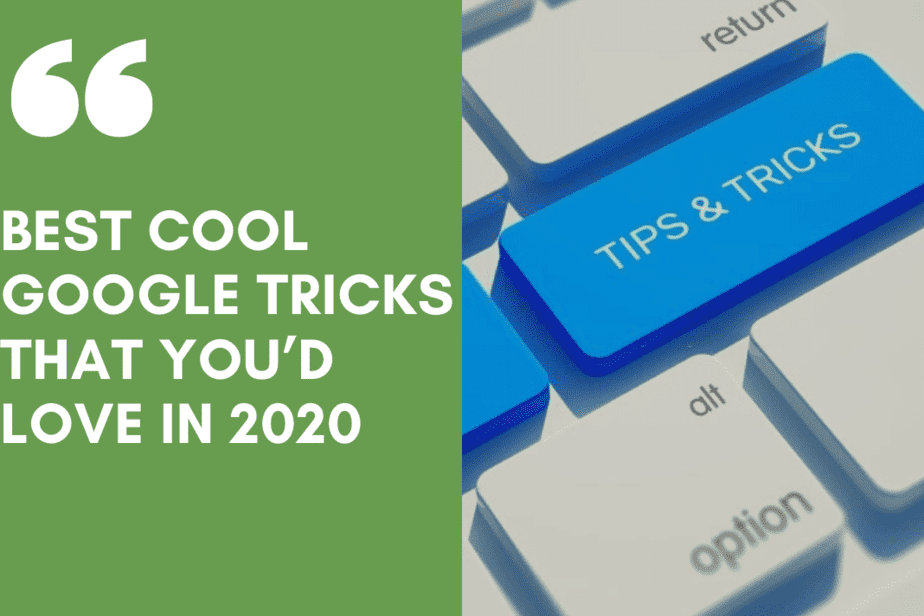29 Best Google Chrome Extensions In 2022
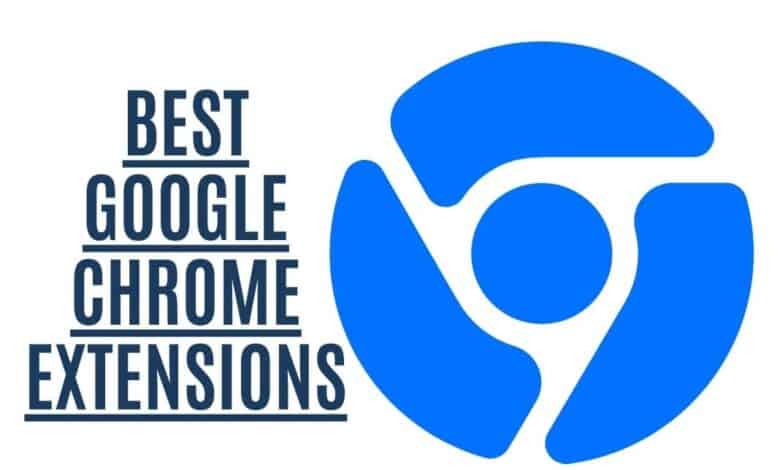
Google is a helpful search engine that always fulfills the need to extract more information, whether it’s office work or academic data. Google Chrome is always on point to feed us with the relevant data of our choice. However, Chrome extensions further add functionality through the Chrome Web Store. Make your life easier with the 29 best Google Chrome extensions in 2022. These include Adblock chrome store, speed test, Google Calendar, Task List, Instant Dictionary, Clean & Clear, LastPass, and many more. Plus, you can learn more about chrome extensions.
What are the Best Chrome Extensions?
Chrome extensions are a great way to add functionality and features to your browser. They’re also a great way to make your browsing experience more efficient, which is why they’ve become so popular in recent years.
Thousands of different Chrome extensions are available on the web today, but not all are created equal. Some are useful, some are useless, and others are downright dangerous. We’ve compiled this list of the top 29 best Google Chrome extensions for 2022. We’ll review each of these extensions and explain what makes them stand out from the rest.
Computer Break Reminder
This is the best of all chrome extensions, allowing you to take a break from your work on the computer after 20 minutes. This is helpful, enabling you to manage your free time from long hectic work hours in front of the laptop screen and consider it eye care.
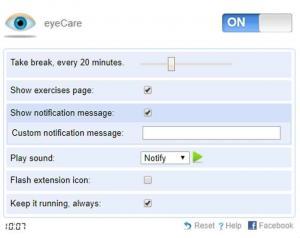
Content Clipper (Evernote Web Clipper)
One of the best extensions will help you save web pages so you can use them later. Content Web Clipper is better than the bookmarks as you can highlight the text and mark information for your work.
Above all, you can make notebooks for research purposes, which may be shared through email, or a URL can be created.

Download from Chrome Web Store
URL Saver
Another Google Chrome Extension allowing you to save web pages so you can use them later is a URL Saver or Save to Pocket. You can save videos, audio, images, tutorials, and articles. Moreover, you can also receive quick and relevant tags and recommendations.

World Clock-FoxClocks
A perfect chrome extension for those who want to work in strict time frames and time zones. This best Google chrome extension will be added at the bottom of the browser. You can disable the World clock anytime, a few minutes from strict time zones.

Download from Chrome Web Store
Ad Blocker Chrome Extension
The Adblocker chrome store extension will block all ads, irrelevant social media websites, videos, and viruses. Moreover, Adblock stops tracking the website as well.
The Adblock chrome store extension will let you see how many links have been blocked on chrome. Adblock chrome store extension makes you feel relieved when you see another computer with the bulk of ads that have not used the Adblock chrome store extension. Adblock chrome store Extensions is one of the most popular Apps of All time.

Download from chrome web store
Coupon Code Finder-Honey
If you love shopping online, this is the best chrome extension to get your hands on your favorite products. Coupon Code Finder is one of the best google chrome extensions which help you find the coupon shown for the products.
Honey is a code finder on Amazon, which will help you find the cheapest products at low prices so that you will know the best time to buy products.
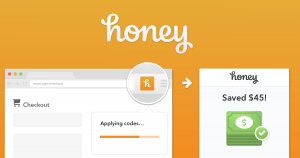
Grammarly-Grammar Checker
Grammarly is a free Chrome extension that checks for spelling and grammar mistakes and does it very well. I use it daily because it makes my writing look much better and saves me time. Read our guide here if you want to know how to write a great email.
The best part about Grammarly is that it doesn’t require any setup. Just install it on your computer and start typing away. You can even add words to your dictionary, suggesting synonyms based on your type. This way, you don’t have to worry about choosing the right word.
You can also set up rules to make sure everything is correct. For example, you could automatically tell Grammarly to fix things like apostrophes, contractions, and hyphens. Or you can choose to ignore specific errors.
Another feature that Grammarly offers is plagiarism checking. Simply put, it scans your text for instances where someone has copied some of your work. If there are any similarities, it will show you exactly where the problem lies. You can either manually edit the sentence or let Grammarly do it for you.
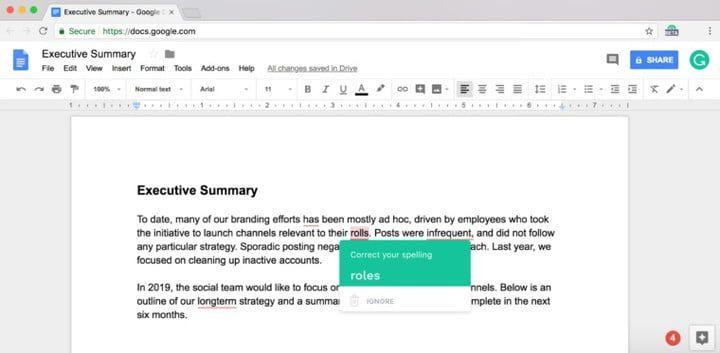
Google Calendar
Google Calendar is one of the most popular personal productivity apps around. With it, you can manage your entire life—from birthdays to meetings to travel plans—in one place. And now, with the addition of Google Assistant support, you can even use your voice to control your calendar.
The app is easy for beginners to figure out but powerful enough for power users. To help you take advantage of what Google Calendar offers, we put together this guide to getting the most out of your favorite digital calendar.
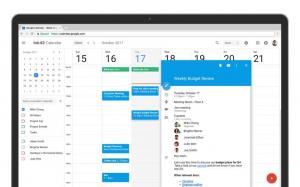
Task List-To do list
The Task list is one of the extensions to help you organize your to-do list according to the schedule. You do not need to worry about the tasks; all you have to do is to prioritize them with the help of the tags.
Anything left undone can be moved to the other day. Once you are done with your task, it will be marked. You can use an upgrade or free version of the Task List extension for the best experience.
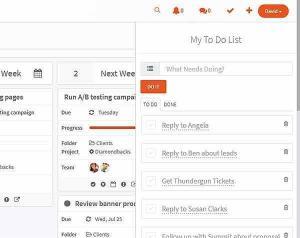
Quote Creator-Pablo
This is another best extensions for google chrome to create your favorite quotes with a catchy background. You must choose the best quote, find a suitable background, and add Pablo.
Paste the quote over the background, and there you go. Quote Creator will create the best quote, which you can post on social media networking sites.
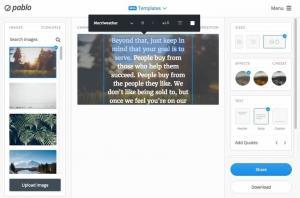
Instant Dictionary
Instant Dictionary is one of the beneficial google chrome extensions. Sometimes, a difficult word comes in front of you, and you either google it to know the meaning or open your pocket dictionary to find an appropriate definition.
Well, the search will take a lot of your time, and you will be annoyed and distracted by your work.
However, the Instant Dictionary will save you time in this regard. Add this extension, and wherever you come across a tricky word, double-click the word, and you will find the meaning of the word.

Goal Tracker- Hey Habit
Goal Tracker will allow you to keep track of any particular habit, like drinking more water, finding time to read a good book on your list, or reminding yourself to do charity every month.
Eventually, these good habits will be adopted by you through “Hey Habit” as you keep performing the task which you have assigned to yourself.

Online Time Tracker
An Online Time Tracker will allow you to reduce your time on social networking sites like Instagram and Facebook. It will track the time you spend on non-productive sites and spend time productively on activities like exercise, a long walk, yoga, or compelling book reading.
![]()
Speed Test
Adding the Speed Test in your toolbar will allow you to know how effectively the web page works. This is the best chrome extension that will enable you to see the web page’s performance related to downloading and uploading speed.
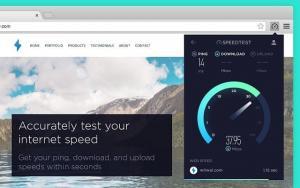
LastPass
LastPass is a feature-filled strong password manager that makes it easy to manage your online accounts. With over 2 million active users worldwide, LastPass is trusted by millions of people around the world. LastPass offers robust security features, including automatic form fillers, multi-factor authentication, and secure sharing. You can even use LastPass on mobile devices and computers without needing to install anything.
Features:
Two-Factor Authentication: Protect yourself against phishing attacks by requiring additional verification steps like entering a code sent via text message or phone call.
Automatic Form Filling: Save time filling out forms daily by automatically filling in standard fields with information you’ve already entered into your account.
Secure Sharing: Share login information with friends and family using our accessible Secure Cloud Sync technology.
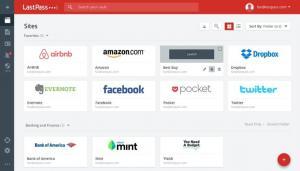
Click&Clean
You have no time to clear your history and cache when you are constantly working. With one click of the toolbar, you may clear your browser’s cache, history of searched-for cookies visited websites and any other download history.
This chrome extension also cleans your hard drive of viruses and unused applications, and your computer will run faster than before.

CheckBot
Checkbot is a chrome extension that will help optimize your website and secure it. This extension tests the website for invalid codes, SEO, security, and broken links, including unsafe passwords.
The free version of Checkbot provides optimization of 250 URLs, while the upgraded version will allow you to check 10,000.
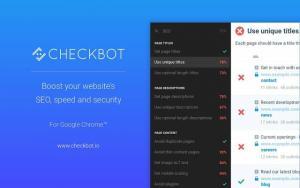
Zoom Scheduler
Zoom Scheduler is a browser add-on that integrates with Google Calendar to help you plan meetings. This will begin an instant session after the invitation recipients see the meeting URL in their message of invites.
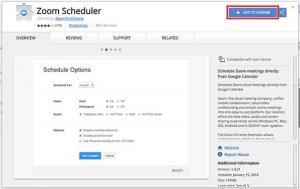
Awesome Screenshot
Awesome Screenshot is an extension that will allow you to edit the photo while staying in the browser. With the help of this chrome extension, you can edit, crop, highlight, draw shapes, and blur any text.
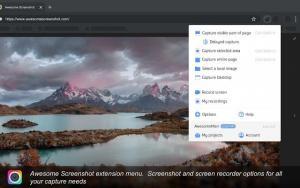
Infinity New Tab
Infinity New Tab is one of the productive Google Chrome extensions. It creates a shortcuts to the applications you frequently visit, and it is also called Speed Dial. Moreover, you can customize these icons on your screen and add widgets according to your to-do list on your desktop.

Scribe

Scribe is a new and popular Chrome plugin that allows users to take screenshots quickly and easily document their workflow in writing.
The software records your screen as you go along, then displays a summary of your work with highlighted screenshots and textual directions.
Individual scribes can be shared with others via a link, embedded in an existing knowledge base, or accessed by teams with permissions.
Features:
- Capture screen – capture anything on your computer screen
- Generate instruction text – no more typing out long paragraphs of text
- Highlighted images – add visual cues to help guide people along
Loom

Ideal for companies of all sizes who want to streamline their internal video conferencing processes. Loom is one of the best Chrome extensions you could ever use. It allows you to easily create professional-looking videos without learning to edit anything. You don’t need to know HTML code to make it work, either. All you have to do is upload your files to the cloud and start recording. Once done, you can add text, images, music, and even live streams to your video. And once it’s ready, you can share it directly to YouTube, Facebook, Twitter, Slack, Telegram, WhatsApp, Skype, and many others.
The app works like a charm. I’ve used it for several projects, including my latest one, where I needed to send a quick video telling my client what we’re working on next. He loved it. So much so that he asked me to build something similar for his team.
Features include:
- Record up to 4 minutes long
- Add text, photos, GIFs, and live streams
- Upload to YouTube, Facebook, Instagram, Twitter, Slack, Discord, WeChat, Telegram, Skype, etc.
Hubspot Sales

HubSpot Sales Hub offers a comprehensive CRM solution for small and medium-sized businesses. This cloud-based software helps companies track leads, automate marketing processes, and provide real-time insights about campaigns’ performance. With it, you can quickly build personalized relationships with customers and prospects.
The platform features automated sales force tools such as email automation and leads scoring. You can even use it to run A/B tests and split different test messages to optimize your outreach efforts. Other capabilities include social media monitoring, online reputation management, account mapping, and web forms.
Features:
- Email automation.
- Lead scoring.
- Social media monitoring.
- Online reputation management.
- Account mapping.
- Web forms.
Everhour

Everhour is an online time-tracking extension suitable for smaller businesses and freelancers who want to keep track of their time spent on different projects. This project management tool allows you to manage multiple tasks at once and keep track of how much time each task takes. You can even set up recurring charges and create invoices based on the hours worked on those tasks.
The app offers a clean and simple interface with plenty of options and filters to help you find exactly what you are looking for. While it isn’t perfect for larger companies, it does offer everything you need to start managing your time better.
Awesome Screenshot

Best for users that require a quality screenshot and screen capture tool, Awesome Screenshot is one of the best extensions I’ve used. You can easily take screenshots of your entire browser screen or just part of it and even annotate them with text.
You can also use the app to record videos of your desktop, including the mouse cursor. And if you want to save yourself some typing, you can drag and drop files directly into the box.
The app works well across web browsers, too. So whether you’re working on Windows, macOS, Linux, or Android on any pc, tablet, or device, there’s no reason why you shouldn’t give it a try.
Checker Plus for Gmail

It is best for small to medium-sized businesses and entrepreneurs who need a simple way to keep track of their inboxes.
Checker Plus for Gmail allows you to check your inbox quickly and easily without opening your Gmail app. With Checker Plus, you can see how many unread messages you have, set reminders, filter spam, manage multiple accounts, and more.
You can also customize how you want to receive notifications. To further assist you, they offer to have a portion of your email read aloud to you in addition to the standard pop-up and chime warnings.
Features:
- See how many unread messages are in your inbox
- Set reminders to mark essential emails as reading
- Filter spam and prioritize messages
StayFocusd

StayFocusd is one of the best website-blocking tools out there. This google chrome extension lets you block sites for a specific period, and it does so without requiring you to check whether or not you are blocked constantly. You can set up multiple rules, each with a different duration.
The most important thing about this extension is that it allows you to completely block entire websites, including within-site elements like images and videos. Most of the time, you don’t want to do that, but sometimes you might. For example, say you’re trying to concentrate on writing a paper and accidentally come across a video of cats playing poker. You could use this extension to block the site for a few minutes while you keep working.
RescueTime

RescueTime is one of those apps that makes sense. You spend too much time on Facebook, Twitter, Instagram, etc., and you don’t know it. There are plenty of free time tracking apps, but few help you improve your life. It’s hard to tell whether you’re spending quality time with your family or just wasting time on social media.
RescueTime helps you see what you do and where you spend your time most effectively. You can even set goals and receive reminders to stick to them. In addition, the app allows you to compare your daily habits against friends and colleagues. For example, you might find that some people spend less time on specific sites than you do, while others spend more time doing similar things. The app is easy to install and works well across platforms.
Buffer

Buffer is a versatile social media marketing tool with many features. This tool allows you to manage multiple social media profiles simultaneously. You can publish posts to Facebook, Twitter, Instagram, LinkedIn, Tumblr, Pinterest, and even YouTube.
You can schedule posts ahead of time and choose what type of post it will be — photo, video, link, quote, etc.
The best part about Buffer is that you don’t have to worry about posting to different platforms because it automatically does it for you.
Social media managers often use Buffer to automate scheduling posts across multiple social networks. They can set up automatic tweets, emails, and blog posts too.
If you want to analyze how well your content performs, several analytics tools are built into Buffer. You can see where people share your content, how many likes/shares/retweets each post receives, and much more.
There are plenty of templates to customize your posts, including photos, videos, quotes, and more.
This tool is perfect for small businesses looking to engage customers on social media without spending tons of money on advertising.
Frequently Asked Questions
Are all Chrome extensions Free?
Almost all extensions are free; there isn’t any issue in giving them an attempt—you may disable or take them away by typing chrome://extensions/ into the Chrome handlebar or right-click an extension’s icon within the toolbar to remove the extension.
Can you have Chrome Extensions on Mobile?
For Android customers, it is now attainable to get pleasure from your favorite desktop Chrome extensions on your cellphone. This contains HTTPS Everywhere, Privacy Badger, Grammarly, and many extras. Nevertheless, Kiwi Browser extension, an app primarily based on Chrome that gives the equivalent quick experience, will let you use desktop Chrome extensions on your smartphone.
Do extensions work when you are in Incognito Mode?
When using the private browsing mode, Incognito, extensions are not functional. This is because attachments cannot be used in private browsing mode. You must enable the extension in the Google Chrome preferences before using it. After the extension has been activated, it can be used in the standard browsing mode.
Can extensions affect browser performance?
Yes, extensions can affect browser performance. For example, if many extensions are installed on your Chrome browser, it may take longer for the browser to start. Additionally, Extensions can use up resources like CPU and memory, which can slow down your browser.
In Google Chrome, what add-ons are the most useful for students?
Many great Google Chrome extensions for students can help with productivity and organization. Some of the best include the Google Dictionary Extension, which can quickly look up definitions of words, and the Evernote Web Clipper extension, which allows users to save articles and web pages later. Another great extension is a VPN, which can help students stay secure online and access blocked websites.
How can you use Chrome extensions to stay productive?
Chrome extensions can help you stay productive by giving you access to tools and information you need while browsing the web. For example, the Google Chrome Extension Store offers a variety of extensions that can help you with tasks like managing your to-do list, staying on top of your email, or tracking your progress on projects.
Best Chrome Extensions for Productivity?
Many great Chrome extensions can help boost productivity. Some of the best include Tab Resize, which allows you to resize tabs to fit your browser screen easily; New Tab, which lets you quickly access your Google Calendar and To-Do List; and Web Page Screenshot, which allows you to take screenshots of web pages.
Conclusion
For those who don’t know what a Chrome extension is, it’s like having a mini app installed on your computer. These add-ons are great because they make your web experience much better. They’re easy to use and can help save you tons of time. Check out our list here if you’re looking for some good ones.
I hope you like our efforts in putting the list of Best google chrome extensions; if you feel we have missed some vital chrome extensions VPN, please let us know in the comments below.